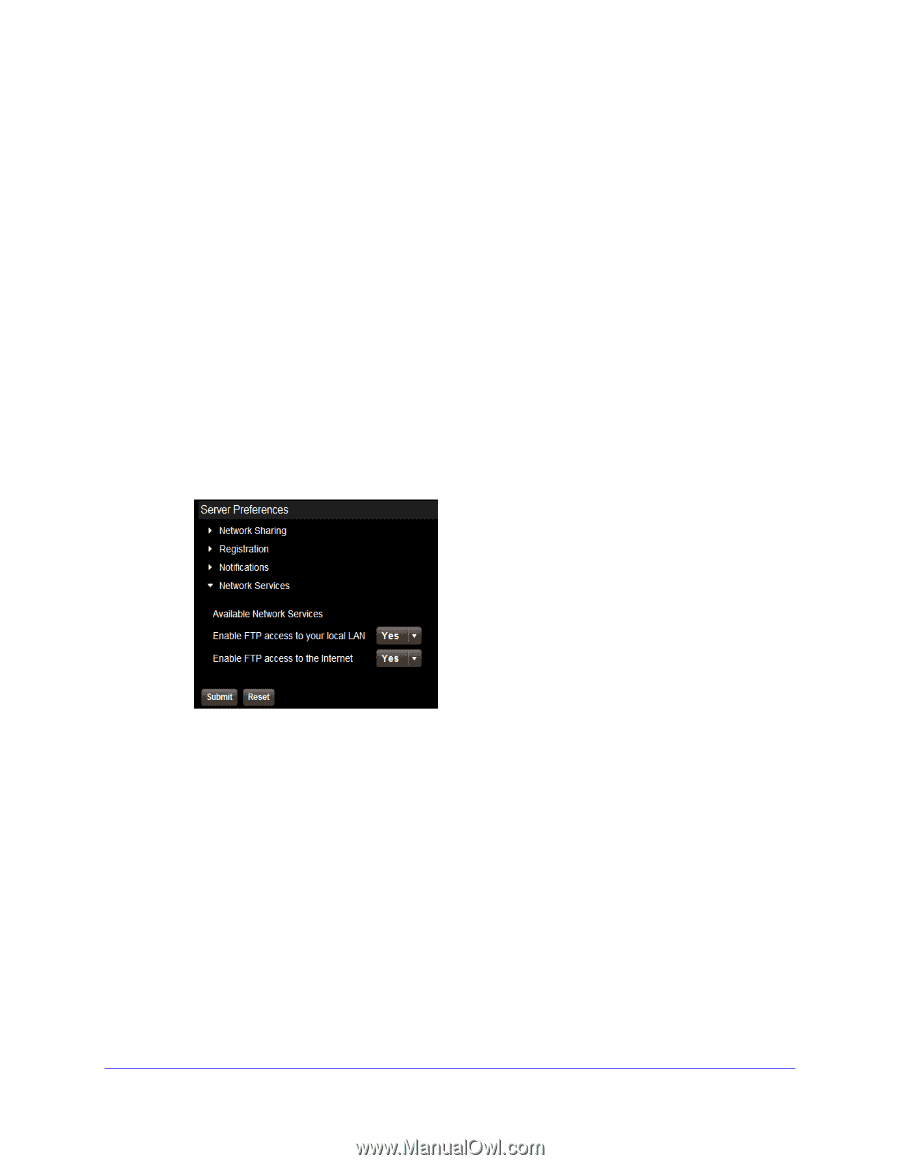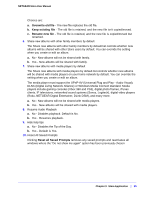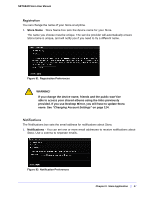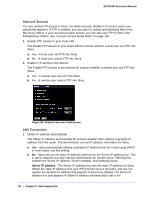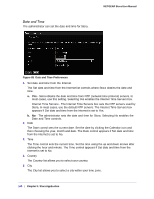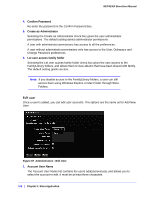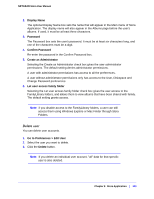Netgear MS2120 STORA User Manual - Page 98
Network Services, LAN Connection, b. No, Server IP address
 |
UPC - 606449071467
View all Netgear MS2120 manuals
Add to My Manuals
Save this manual to your list of manuals |
Page 98 highlights
NETGEAR Stora User Manual Network Services You can control FTP access to Stora. For better security, disable FTP access unless you specifically require it. If FTP is enabled, you can use it to upload and download files in the MyLibrary folders. If your account provides access, you can also use FTP for files in the FamilyLibrary folders. See "Let user access family folder" on page 102. 1. Enable FTP access to your local LAN The Enable FTP access to your local LAN list controls whether a local user can FTP into Stora. a. Yes - A local user can FTP into Stora. b. No - A local user cannot FTP into Stora. 2. Enable FTP access to the Internet The Enable FTP access to the Internet list controls whether a remote user can FTP into Stora. a. Yes - A remote user can FTP into Stora. b. No - A remote user cannot FTP into Stora. Figure 83 Network Services Preferences LAN Connection 1. Obtain IP address automatically The Obtain IP address automatically list controls whether Stora obtains a dynamic IP address from the router. The administrator can set IP address information for Stora. a. Yes - Stora automatically obtains a dynamic IP address from the router using DHCP. In most cases, use this setting. b. No - Stora will use the static IP address entered into the Server IP address box. This is rarely required, but may improve performance for remote users. Selecting No enables the Server IP address, Server netmask, and Gateway boxes. Server IP address - The Server IP address box sets the static IP address for Stora. Obtain the static IP address from your ISP (Internet service provider), and use it to replace the dynamic IP address that appears in the box by default. The Server IP address box only appears if Obtain IP address automatically is set to No. 98 | Chapter 3: Stora Application