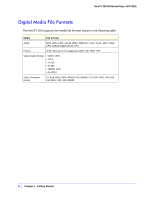Netgear NTV350 NTV350 User Manual - Page 10
Watching Videos, Preview, All Videos, Show DVDs, Flash Animation, Go to Folder, Most Viewed - neotv 350
 |
UPC - 606449074581
View all Netgear NTV350 manuals
Add to My Manuals
Save this manual to your list of manuals |
Page 10 highlights
NeoTV 350 HD Media Player (NTV350) • List. Display files as a list. • Preview. Preview video files. • All Videos. Display all video files. • Show DVDs. View DVD contents, such as DVD iso or files. • Flash Animation. Display only flash animation files. • Go to Folder. Go to File Manager to view folders. • Name. Sort files by name. • Size. Sort files by size. • Most Viewed. Sort files so that the most viewed display first. • Recently Added. Display recently added video files. 4. Select an option, and press Play to watch the video. Watching Videos 1. Press Menu and select Video from the main menu. The screen displays these choices: • Local storage. Your video files are on a USB device connected to a USB port on the NeoTV 350. • Network. Your video files are located the same Windows network as the NeoTV 350. • Media Server. Your video files are on a UPnP DMA-compliant device. 2. Select the location of the video that you want to watch. 3. Select the video, and it starts playing. 10 | Chapter 2. Video