Netgear NTV350 NTV350 User Manual - Page 20
Viewing Weather and Stocks, Internet Media > Weather/Stock, Weather, Stock, Options
 |
UPC - 606449074581
View all Netgear NTV350 manuals
Add to My Manuals
Save this manual to your list of manuals |
Page 20 highlights
NeoTV 350 HD Media Player (NTV350) Viewing Weather and Stocks 1. Press Menu and select Internet Media > Weather/Stock, and the following screen displays: 2. Select Weather or Stock. Weather You can view weather for specific locations, and you can set up favorites. To set up favorites, press Options on the remote control. 20 | Chapter 5. Internet Media
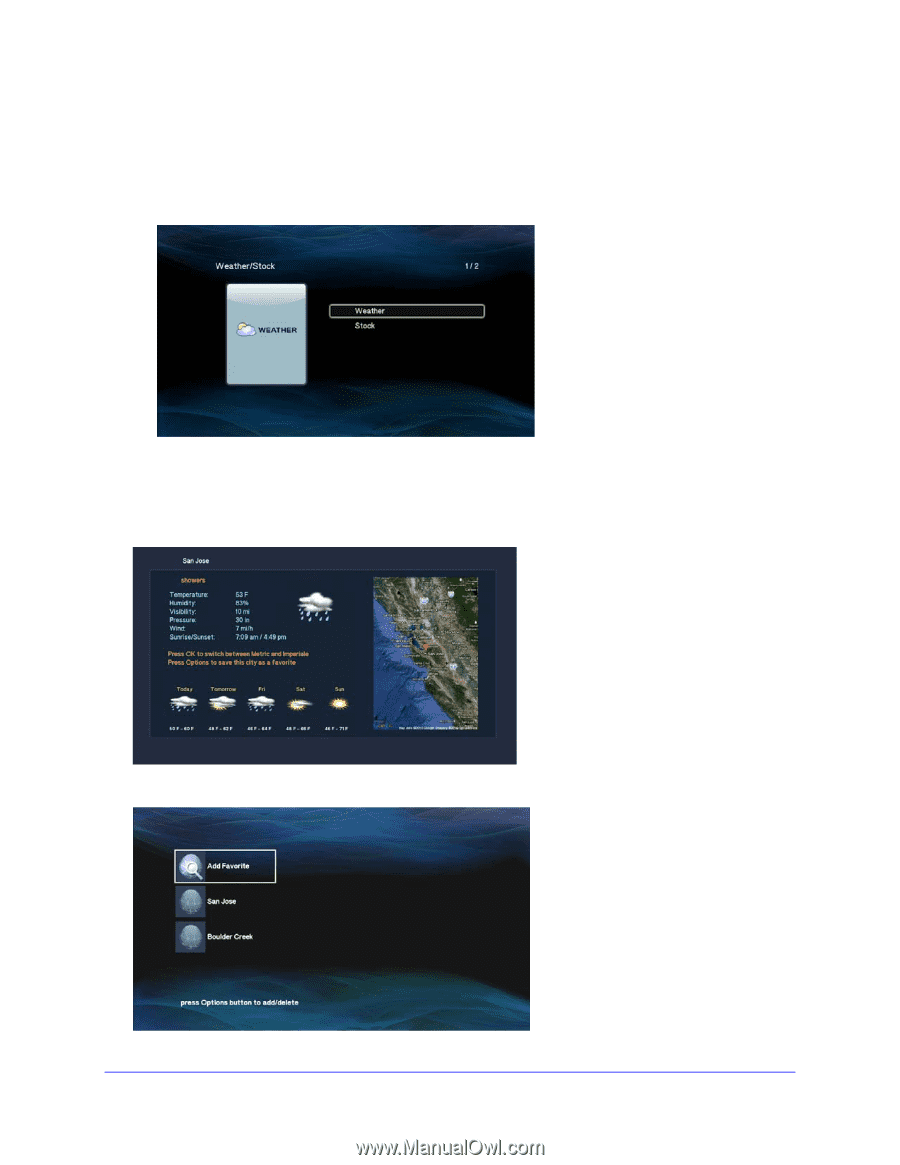
20
|
Chapter 5.
Internet Media
NeoTV 350 HD Media Player (NTV350)
Viewing Weather and Stocks
1.
Press
Menu
and select
Internet Media > Weather/Stock
, and the following screen
displays:
2.
Select
Weather
or
Stock
.
Weather
You can view weather for specific locations, and you can set up favorites.
To set up favorites, press
Options
on the remote control.














