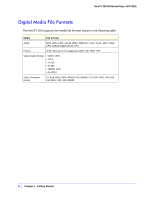Netgear NTV350 NTV350 User Manual - Page 6
NeoTV 350 Cabling, NeoTV 350 Installation Guide - wireless router
 |
UPC - 606449074581
View all Netgear NTV350 manuals
Add to My Manuals
Save this manual to your list of manuals |
Page 6 highlights
NeoTV 350 HD Media Player (NTV350) NeoTV 350 Cabling The NeoTV 350 is compatible with HDMI, component, or AV (composite) cables. You can play media from your USB devices, and you can also connect the NeoTV 350 to your home network. HDMI (not included) Component AV (Composite) NeoTV 350 Router Power adapter Ethernet cable Figure 2. NeoTV 350 cabled to a TV and to a router For help with installation, see the NeoTV 350 Installation Guide that shipped with your product. In addition to the wired Ethernet connection shown here, the installation guide shows how to use add-on products for a wireless or Powerline connection. 6 | Chapter 1. Getting Started

6
|
Chapter 1.
Getting Started
NeoTV 350 HD Media Player (NTV350)
NeoTV 350 Cabling
The NeoTV 350 is compatible with HDMI, component, or AV (composite) cables. You can
play media from your USB devices, and you can also connect the NeoTV 350 to your home
network.
NeoTV 350
Power adapter
Ethernet cable
Router
HDMI (not included)
Component
AV (Composite)
Figure 2. NeoTV 350 cabled to a TV and to a router
For help with installation, see the
NeoTV 350 Installation Guide
that shipped with your
product. In addition to the wired Ethernet connection shown here, the installation guide
shows how to use add-on products for a wireless or Powerline connection.