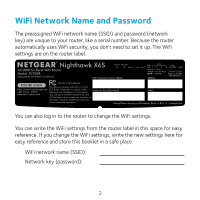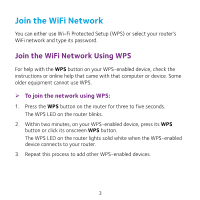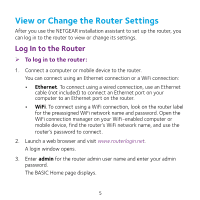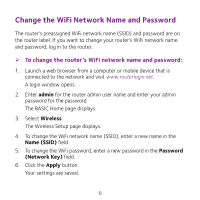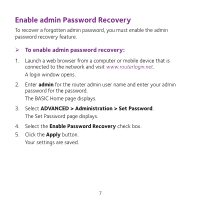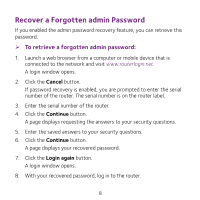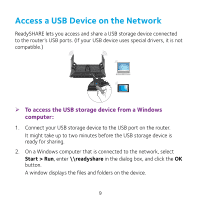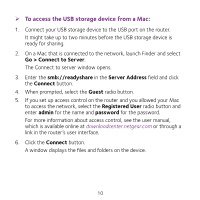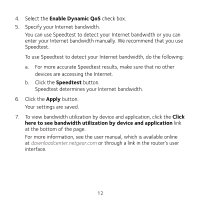Netgear R7900P Do More Booklet - Page 7
Enable admin Password Recovery
 |
View all Netgear R7900P manuals
Add to My Manuals
Save this manual to your list of manuals |
Page 7 highlights
Enable admin Password Recovery To recover a forgotten admin password, you must enable the admin password recovery feature. ¾¾ To enable admin password recovery: 1. Launch a web browser from a computer or mobile device that is connected to the network and visit www.routerlogin.net. A login window opens. 2. Enter admin for the router admin user name and enter your admin password for the password. The BASIC Home page displays. 3. Select ADVANCED > Administration > Set Password. The Set Password page displays. 4. Select the Enable Password Recovery check box. 5. Click the Apply button. Your settings are saved. 7
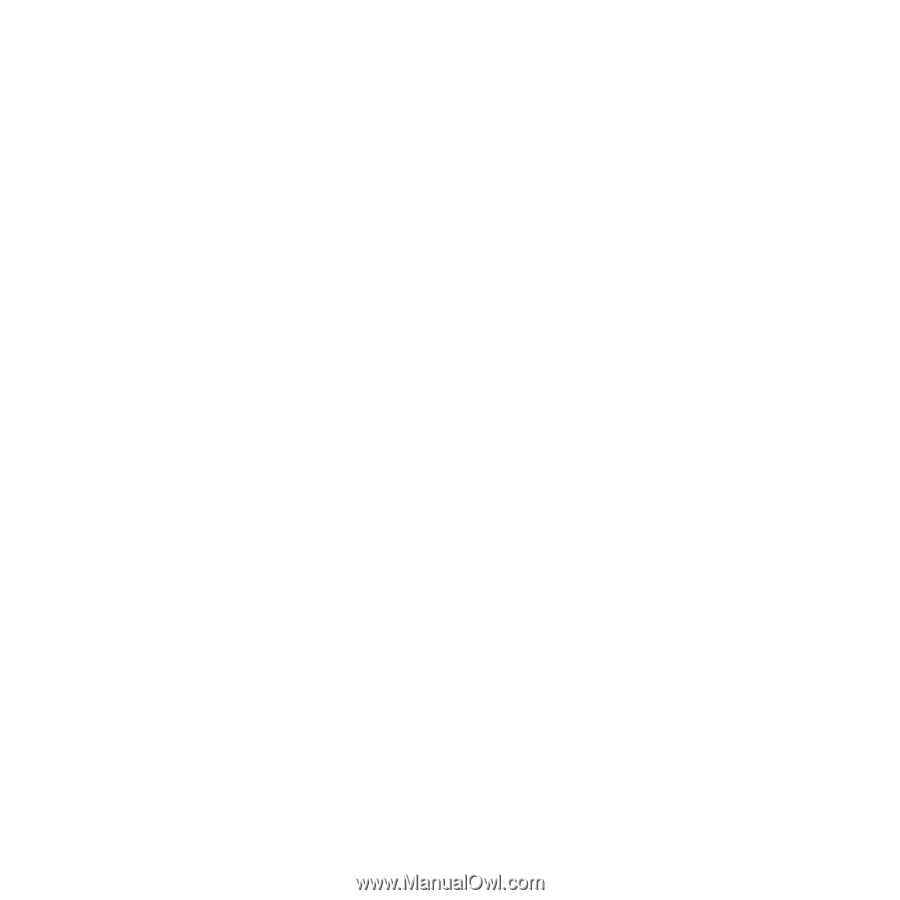
7
Enable admin Password Recovery
To recover a forgotten admin password, you must enable the admin
password recovery feature.
¾
To enable admin password recovery:
1.
Launch a web browser from a computer or mobile device that is
connected to the network and visit
www.routerlogin.net
.
A login window opens.
2.
Enter
admin
for the router admin user name and enter your admin
password for the password.
The BASIC Home page displays.
3.
Select
ADVANCED > Administration > Set Password
.
The Set Password page displays.
4.
Select the
Enable Password Recovery
check box.
5.
Click the
Apply
button.
Your settings are saved.