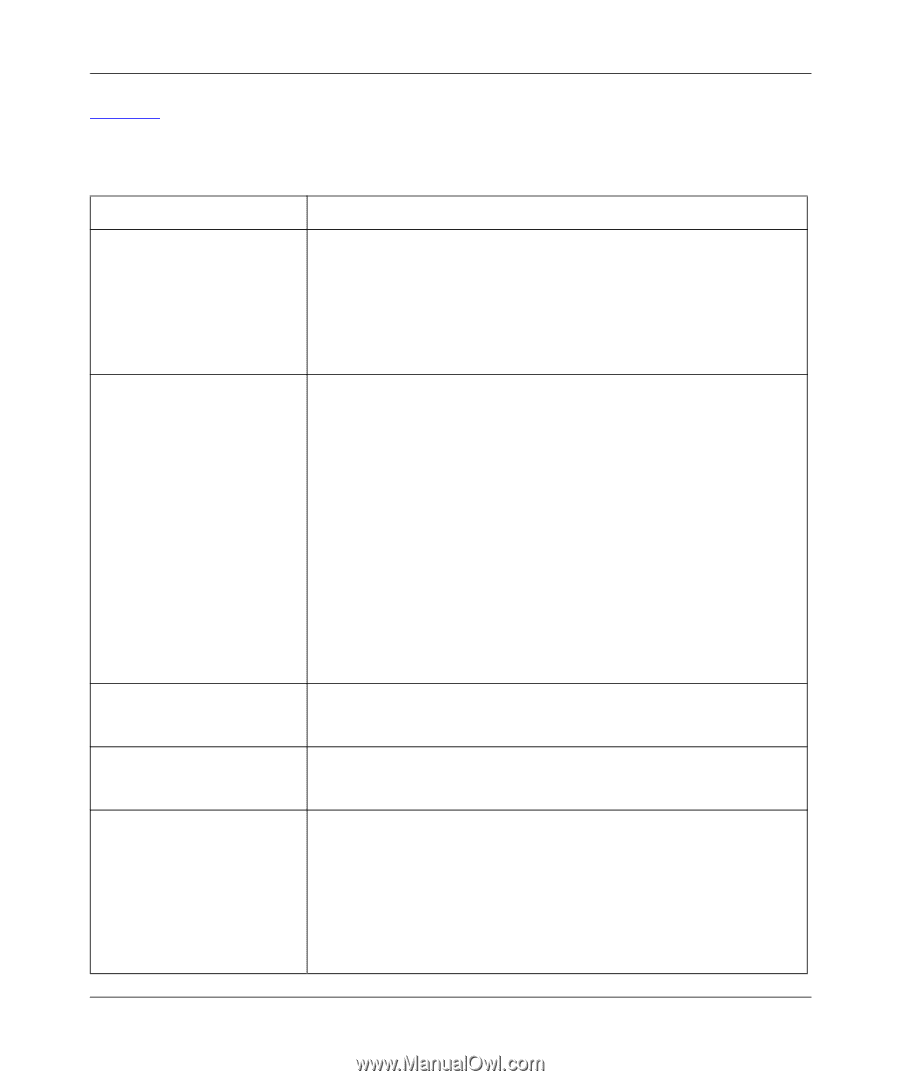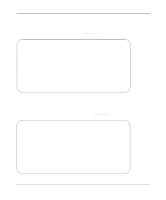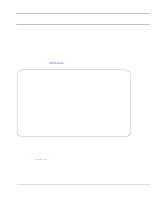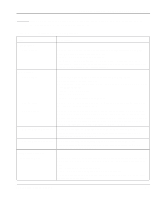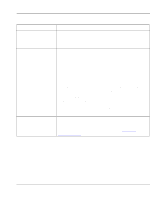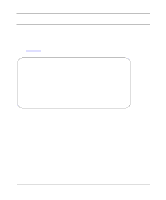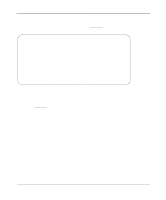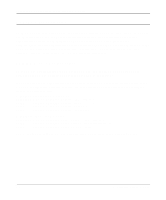Netgear RT338 RT338 Reference Manual - Page 137
lists and describes the fields in the Default Dial-in Setup menu and explains how
 |
UPC - 606449004250
View all Netgear RT338 manuals
Add to My Manuals
Save this manual to your list of manuals |
Page 137 highlights
Reference Guide for the Model RT338 ISDN Router Table 8-1 lists and describes the fields in the Default Dial-in Setup menu and explains how to configure the protocol-independent fields in this menu. Table 8-1. Default Dial-in Setup Fields Field Description Telco Options: CLID Authen PPP Options: Recv Authen Compression Mutual Authen O/G (outgoing) Username O/G (outgoing) Password Multiple Link Options: Max Trans Rate Choose the Caller ID (CLID) authentication parameter for all incoming calls. The three options for this field are: • None-No CLID is required (default). • Required-You must provide the CLID, or the call is disconnected. • Preferred-If the CLID is available, it is used to do authentication. If the CLID is not available, the call continues. Choose the authentication protocol used for incoming calls. The four options for this field are: • CHAP/PAP-The router tries CHAP first, but PAP is used if CHAP is not available (default). • CHAP-Use CHAP only. • PAP-Use PAP only. • None-No authentication is required. Choose whether or not to allow the negotiation of data compression with the equipment of the dial-in user. Choose whether or not to enable mutual authentication. Some vendors (for example, Cisco Systems) implement a type of mutual authentication. That is, the node that initiates the call requests a user name and password from the far end that it is dialing to. If the remote node that is dialing in implements this type of authentication, set this field to Yes. Enter the outgoing (O/G) login name to be used to respond to the authentication request of the far end. This field is enabled only if the Mutual Authen field is set to Yes. Enter the outgoing (O/G) password to be used to respond to the authentication request of the far end. This field is enabled only if the Mutual Authen field is set to Yes. Enter the maximum data transfer rate between your router and the remote dial-in user in this field. The unit is in Kbps. The two options for this field are: • 64-Only one B channel is used. • 128-One or both channels can be used (default). When the router calls back to the remote dial-in user, the maximum data transfer rate is always 64. Configuring Dial-In Access 8-3