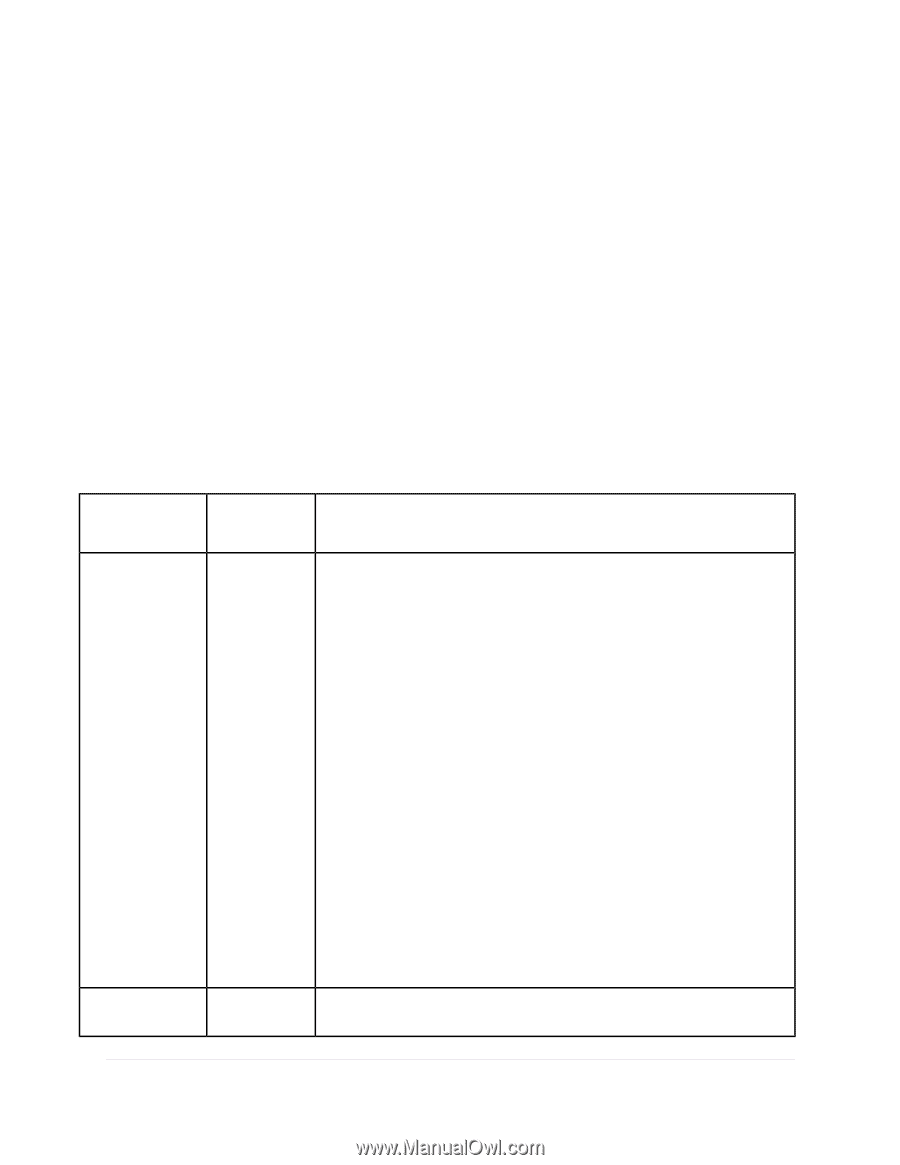Netgear WAC510 User Manual - Page 2
Support, Conformity, Compliance, Trademarks, Revision History, AC WiFi Business Access Point WAC510 - manual
 |
View all Netgear WAC510 manuals
Add to My Manuals
Save this manual to your list of manuals |
Page 2 highlights
AC WiFi Business Access Point WAC510 Support Thank you for purchasing this NETGEAR product. You can visit www.netgear.com/support to register your product, get help, access the latest downloads and user manuals, and join our community. We recommend that you use only official NETGEAR support resources. Conformity For the current EU Declaration of Conformity, visit http://kb.netgear.com/app/answers/detail/a_id/11621. Compliance For regulatory compliance information, visit http://www.netgear.com/about/regulatory. See the regulatory compliance document before connecting the power supply. Trademarks © NETGEAR, Inc., NETGEAR, and the NETGEAR Logo are trademarks of NETGEAR, Inc. Any non-NETGEAR trademarks are used for reference purposes only. Revision History Publication Part Number 202-11686-02 Publish Date Comments April 2017 We made changes to the following sections: 202-11686-01 December 2016 • Connect Over WiFi Using an iOS or Android Mobile Device on page 15 • Connect Over WiFi Using a WiFi-Enabled Computer or Mobile Device on page 16 • Connect Over Ethernet Using a Computer Connected to the Same Network on page 18 • Connect Over Ethernet Using a Directly Connected Computer on page 20 • Set Up a WiFi Network With Open, WPA2, or Mixed Security on page 26 • Enable or Disable Radio Resource Management for a WiFi Network on page 33 • Change the RSSI Threshold for a WiFi Network on page 35 • Block Specific URLs and Keywords for Internet Access on page 62 • Change the System Mode to Router Mode or AP Mode on page 85 In addition, we made minor changes to other sections and updated some figures. First publication. 2