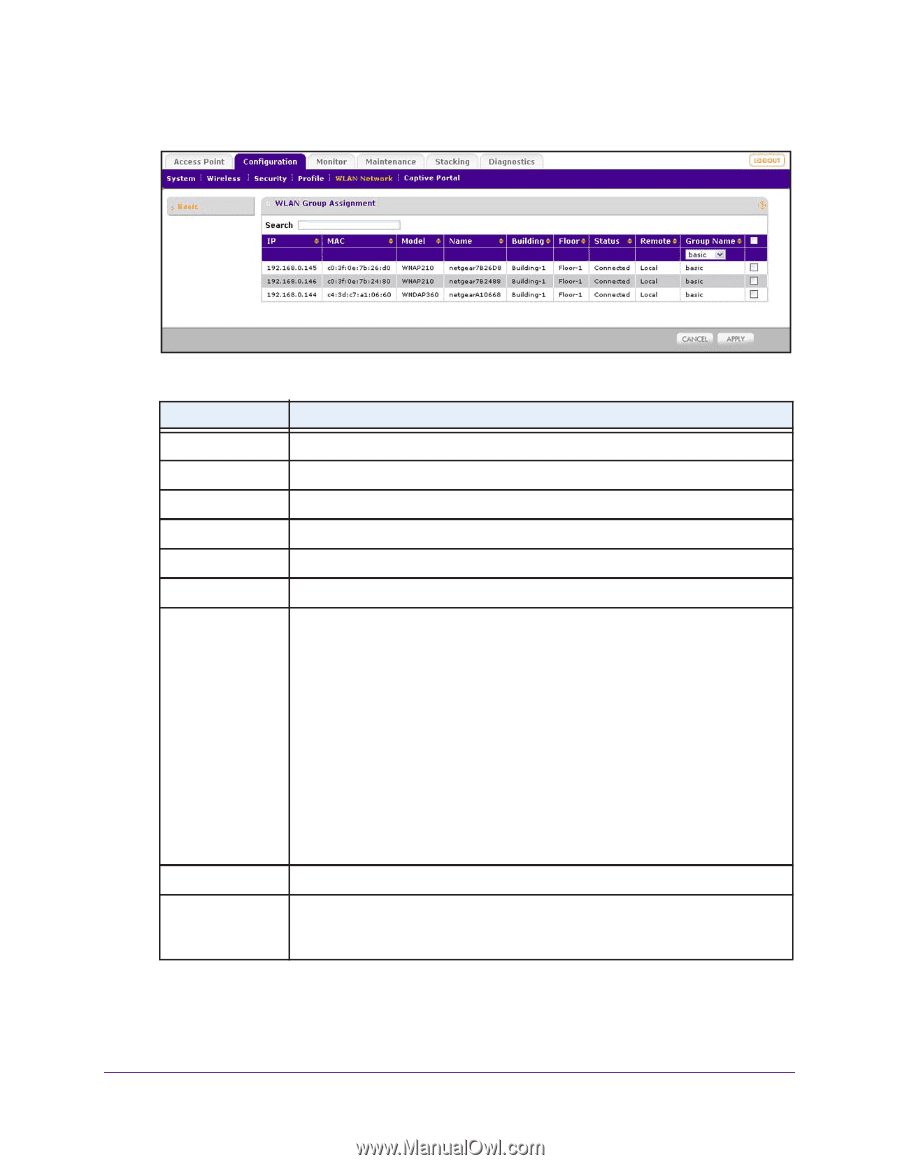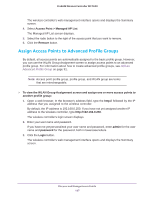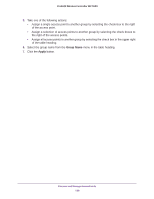Netgear WC7600 Reference Manual - Page 138
Configuration > WLAN Network
 |
View all Netgear WC7600 manuals
Add to My Manuals
Save this manual to your list of manuals |
Page 138 highlights
ProSAFE Wireless Controller WC7600 4. Select Configuration > WLAN Network. The settings are explained in the following table: Setting IP MAC Model Name Building Floor Status Remote Group Name Description The IP address of the access point. The MAC address of the access point. The model of the access point. The name that you specified for the access point. The building designation is always Building-1. The floor designation is always Floor-1. • Authentication in progress. This status can last several minutes. • Applying configurations. • Firmware upgrade. • AP is rebooting. • Connecting. Make sure that a DHCP server is enabled in the network; otherwise, the managed access points remain in the Connecting state and do not enter the Connected state. • Connected. This status indicates normal operation. • Not Connected. The wireless controller cannot communicate with the access point at the configured IP address. The wireless controller tries to log in to managed access points each minute. If the error is temporary, the status automatically changes to Connected. If the error is prolonged, verify the access point's IP address and network connectivity. For more information, see Resolve Problems with Access Points on page 300. The site designation is always Local. The profile group to which the access point is assigned. For information about creating profile groups and their associated security profiles, see Manage Security Profiles for Advanced Profile Groups on page 91. Tip: To view all members of a profile group, sort the access points by profile group. You do this by clicking the icon next to the Group Name header in the table. Discover and Manage Access Points 138