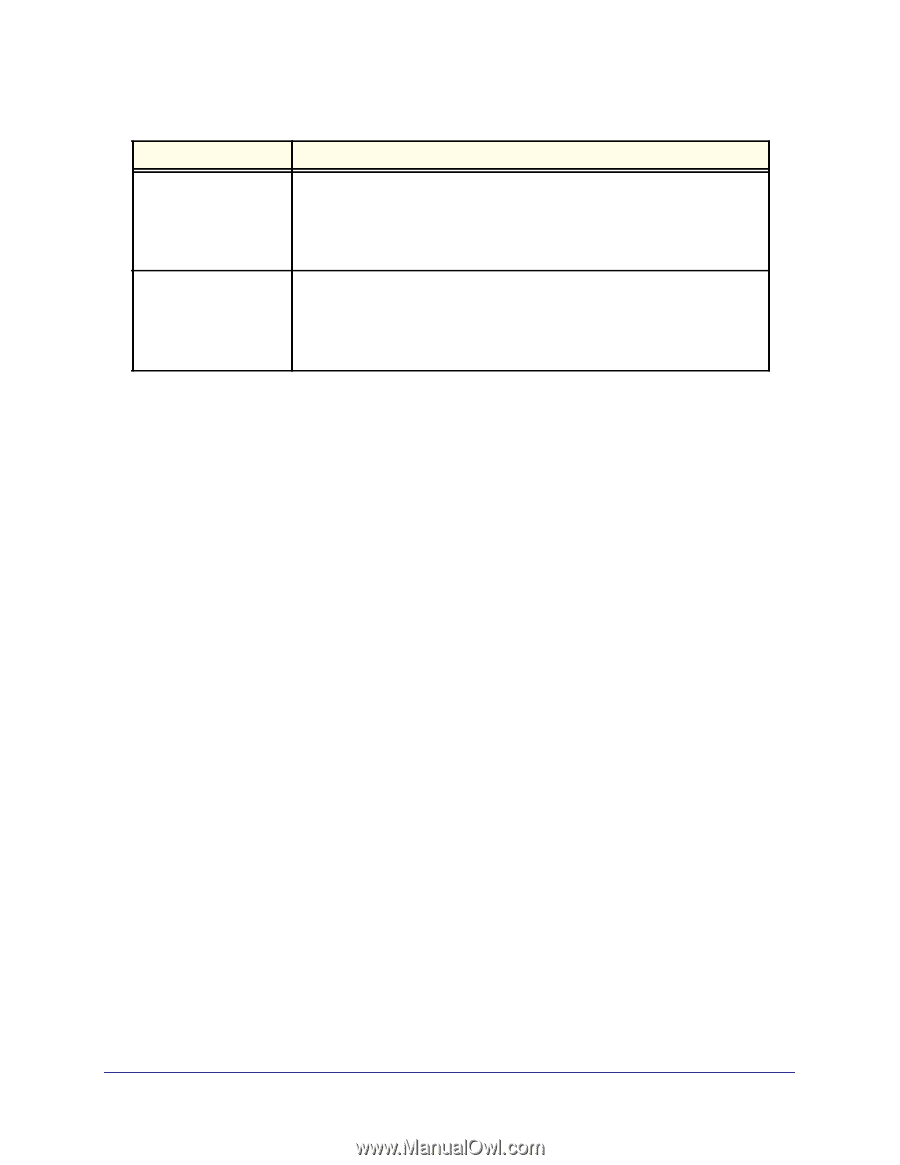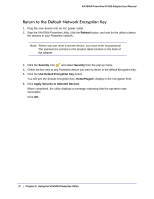Netgear XAV5004 XAV5004 User Manual - Page 23
Problems after Changing the Network Encryption Key, Troubleshooting
 |
View all Netgear XAV5004 manuals
Add to My Manuals
Save this manual to your list of manuals |
Page 23 highlights
XAV5004 Powerline AV 500 Adapter User Manual Table 1. Problem Recommendation Ethernet LED is not blinking. There is no data traffic. Make sure that: • Your router and modem are switched on and that the Ethernet cable that came in the box is connected to the Powerline adapter port and a router LAN port. • The PC connected directly to the router can access the Internet. Problem using the reset or Security button. The Factory Reset and Security buttons are located on the back panel of the Powerline adapter. • Pressing the Factory Reset button longer than 2 seconds will not reset the device. • Pressing the Security button longer than 2 seconds will not activate security. Problems after Changing the Network Encryption Key If your Powerline devices stop communicating after you have used the NETGEAR XAV5004 Powerline Utility, it is probably because the encryption key is not the same for every Powerline device on your Powerline network. To fix this problem: 1. Make sure all Powerline devices are plugged in. 2. Use the Powerline utility to set the encryption key for all remote Powerline devices (the ones that are not directly connected to the computer that you are using). 3. Use the Powerline utility to set the encryption key for the local Powerline device (the one that is connected to the computer you are using). Chapter 3. Troubleshooting | 23