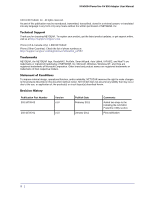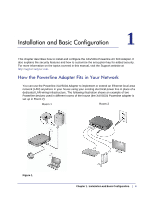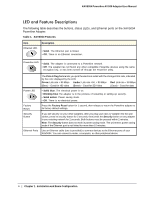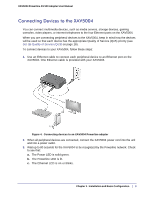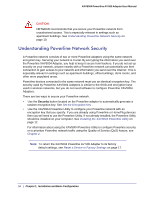Netgear XAV5004 XAV5004 User Manual - Page 5
Powerline XAV5004 Adapter Features, XAV5004 Product Label - manual
 |
View all Netgear XAV5004 manuals
Add to My Manuals
Save this manual to your list of manuals |
Page 5 highlights
XAV5004 Powerline AV 500 Adapter User Manual Follow the instructions below to set up your Powerline adapter. Powerline XAV5004 Adapter Features The following illustration (Figure 2, XAV5004 Powerline AV 500 Adapter) shows the front and back panels of the Powerline XAV5004 Adapter: Ethernet LED Powerline Power LED LED Ethernet ports Security button Figure 2. XAV5004 Powerline AV 500 Adapter Factory Reset button XAV5004 Product Label The product label on the bottom panel of the XAV5004 looks like this: This label contains the items listed below: • Model number • MAC address • Serial number • Device password Chapter 1. Installation and Basic Configuration | 5

Chapter 1.
Installation and Basic Configuration
|
5
XAV5004 Powerline AV 500 Adapter User Manual
Follow the instructions below to set up your Powerline adapter.
Powerline XAV5004 Adapter Features
The following illustration (
Figure
2, XAV5004 Powerline AV 500 Adapter
) shows the front and
back panels of the Powerline XAV5004 Adapter:
Ethernet ports
Security
button
Factory Reset
button
Powerline
LED
Ethernet
LED
Power
LED
Figure 2. XAV5004 Powerline AV 500 Adapter
XAV5004 Product Label
The product label on the bottom panel of the XAV5004 looks like this:
This label contains the items listed below:
•
Model number
•
MAC address
•
Serial number
•
Device password