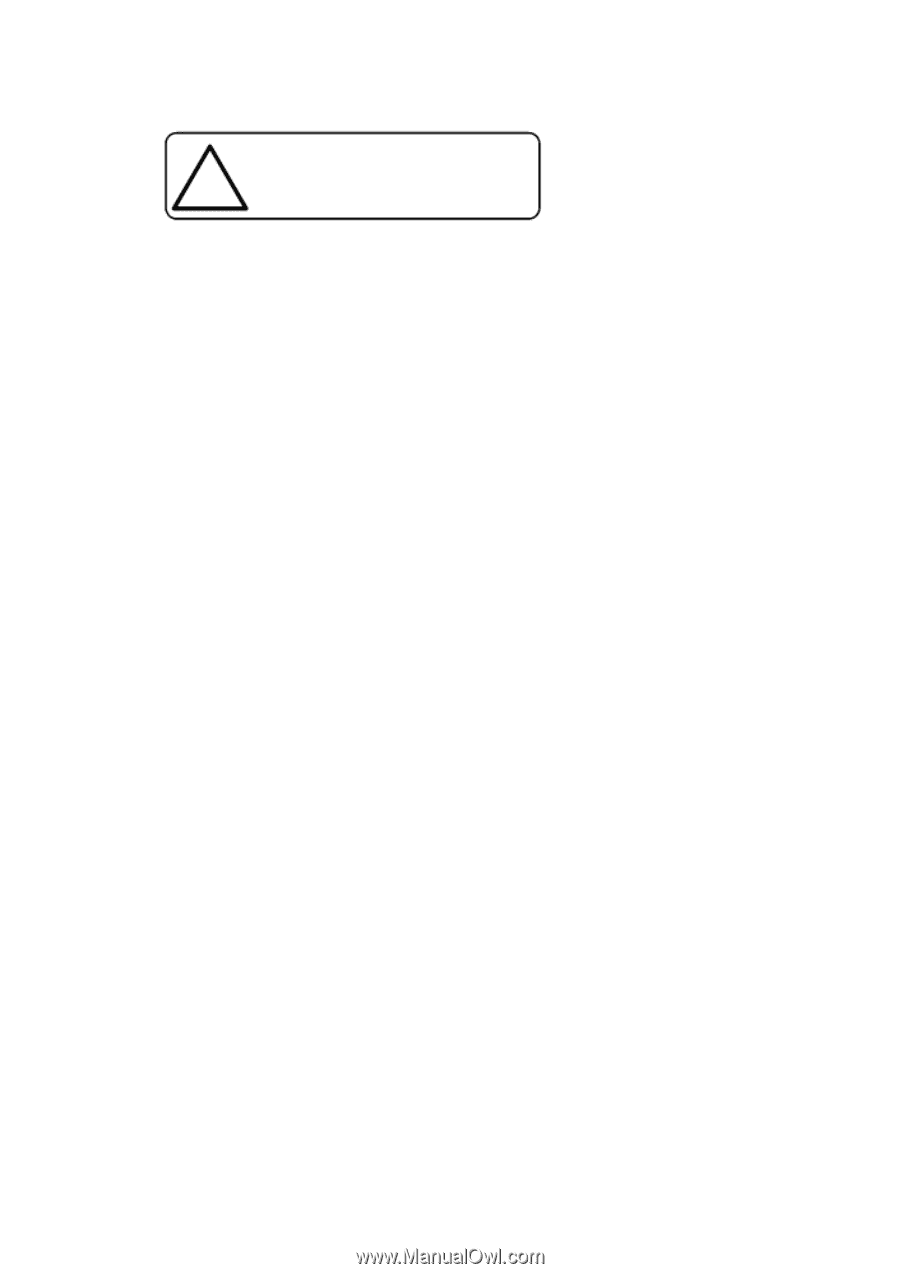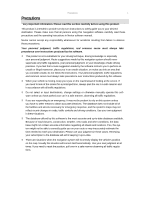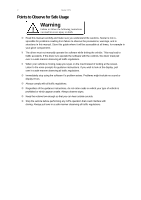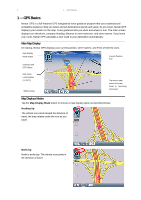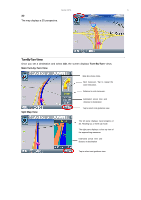Nextar M3-02 M3 Software Manual - Page 2
Warning - manual
 |
View all Nextar M3-02 manuals
Add to My Manuals
Save this manual to your list of manuals |
Page 2 highlights
2 Nextar GPS Points to Observe for Safe Usage Warning ! Failure to follow the following instructions can result in severe injury or death. Read this manual carefully and make sure you understand the cautions. Nextar is not responsible for problems resulting from failure to observe the precautions, warnings, and in structions in this manual. Store this guide where it will be accessible at all times, for example in your glove compartment. The driver must not manually operate the software while driving the vehicle. This may lead to traffic accidents. If the driver is to operate the software with the controls, the driver must pull over in a safe manner observing all traffic regulations. When your vehicle is moving, keep your eyes on the road instead of looking at the screen. Listen to the voice prompts for guidance instructions. If you wish to look at the display, pull over in a safe manner observing all traffic regulations. Immediately stop using the software if a problem arises. Problems might include no sound or display errors. Always comply with all traffic regulations. Regardless of the guidance instructions, do not enter roads on which your type of vehicle is prohibited or which appear unsafe. Always observe signs. Keep the volume low enough so that you can hear outside sounds. Stop the vehicle before performing any GPS operation that could interfere with driving. Always pull over in a safe manner observing all traffic regulations.