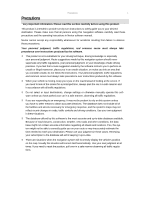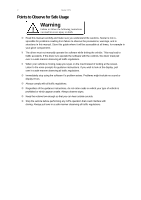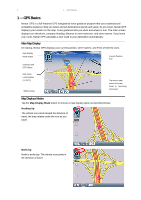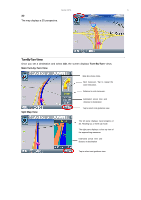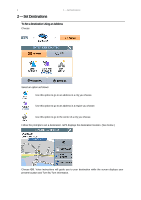Nextar M3-02 M3 Software Manual - Page 3
Contents - maps
 |
View all Nextar M3-02 manuals
Add to My Manuals
Save this manual to your list of manuals |
Page 3 highlights
Contents 3 Contents 1 - GPS Basics 4 Main Map Display ...4 Map Displays Modes...4 Turn-By-Turn Views ...5 Browsing the Map Display ...6 Zooming In and Out ...6 Data Entry ...7 2 - Set Destinations 8 To Set a Destination Using an Address 8 To Set a Destination Using a Point Of Interest 9 To Set a Destination Using Cross Roads 10 To Set a Destination Using an Item in Favorites 11 To Cancel a Route ...11 To Save a Destination as a Favorite or Home Location 12 3 - Program Settings 13 Map Settings ...13 Language ...13 Set Origin ...13 Route Settings ...14 Demo Mode...14 Exit ...14 GPS Status...14 About GPS...14 4 - Icons and Controls 15 Compass and GPS ...15 User Interface Controls and Icons ...15 Turn-By-Turn Icons ...17

Contents
3
Contents
1 — GPS Basics __________________________________________________________
4
Main Map Display
... ............................................................................................................................. .
4
Map Displays Modes
... ....................................................................................................................... ...
4
Turn-By-Turn Views
... ......................................................................................................................... .
5
Browsing the Map Display
... ............................................................................................................. ...
6
Zooming In and Out
............................................................................................................................. .
6
Data Entry
... ...................................................................................................................................... ..
7
2 — Set Destinations_________________________________________________________ 8
To Set a Destination Using an Address
... ....................................................................................... ..
8
To Set a Destination Using a Point Of Interest
... ........................................................................... ...
9
To Set a Destination Using Cross Roads
........................................................................................ ...
10
To Set a Destination Using an Item in Favorites
.............................................................................. .
11
To Cancel a Route
............................................................................................................................. .
11
To Save a Destination as a Favorite or Home Location
.................................................................. .
12
3 — Program Settings ________________________________________________________ 13
Map Settings
...................................................................................................................................... .
13
Language
... ...................................................................................................................................... ...
13
Set Origin
... ...................................................................................................................................... ...
13
Route Settings
... ................................................................................................................................ .
14
Demo Mode
... ................................................................................................................................... ...
14
Exit
...................................................................................................................................................... .
14
GPS Status
... ...................................................................................................................................... .
14
About GPS
... ....................................................................................................................................... .
14
4 — Icons and Controls
______________________________________________________ 15
Compass and GPS
.......................................................................................................................... ...
15
User Interface Controls and Icons
... ................................................................................................. .
15
Turn-By-Turn Icons
... ...................................................................................................................... ...
17