Nextar M3-07 M3-07 Software manual - Page 22
Control, Description
 |
View all Nextar M3-07 manuals
Add to My Manuals
Save this manual to your list of manuals |
Page 22 highlights
Control Points to Observe for Safe Usage 21 Description The name of the street on which you will be turning next appears at the top of the display. The background color changes from grey to red as you approach the intersection to make the next maneuver. Approaching destination
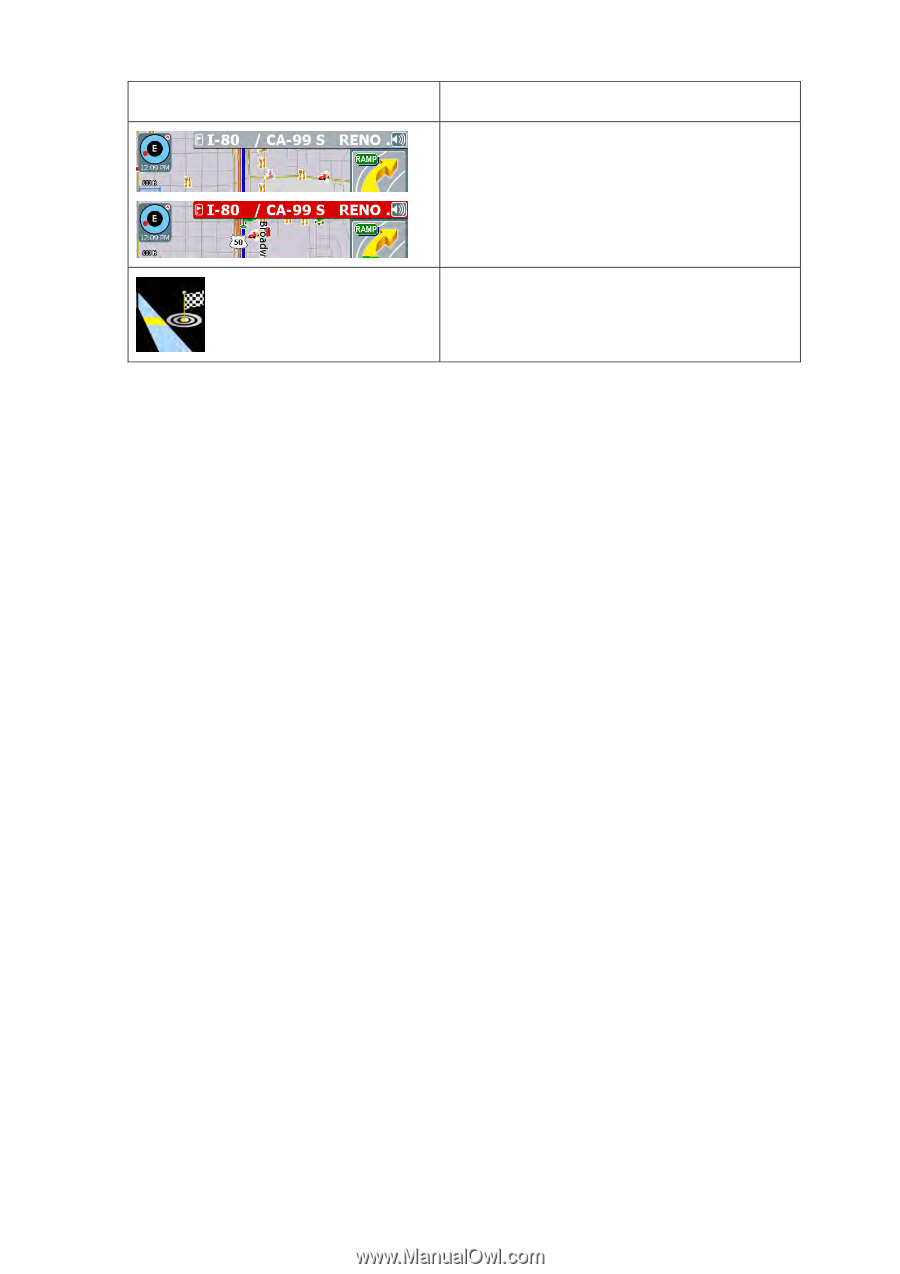
Points to Observe for Safe Usage
21
Control
Description
The name of the street on which you will be turning next
appears at the top of the display. The background color
changes from grey to red as you approach the intersection to
make the next maneuver.
Approaching destination














