Nextar M3-07 M3-07 Software manual - Page 9
If you tap
 |
View all Nextar M3-07 manuals
Add to My Manuals
Save this manual to your list of manuals |
Page 9 highlights
8 If you tap LIST, a full list of selections appears. To scroll the list, tap on the Up or Down arrow on the scroll control. Tap directly on an item to select it. Otherwise, tap KEYS to enter more characters, or tap MAP to exit.
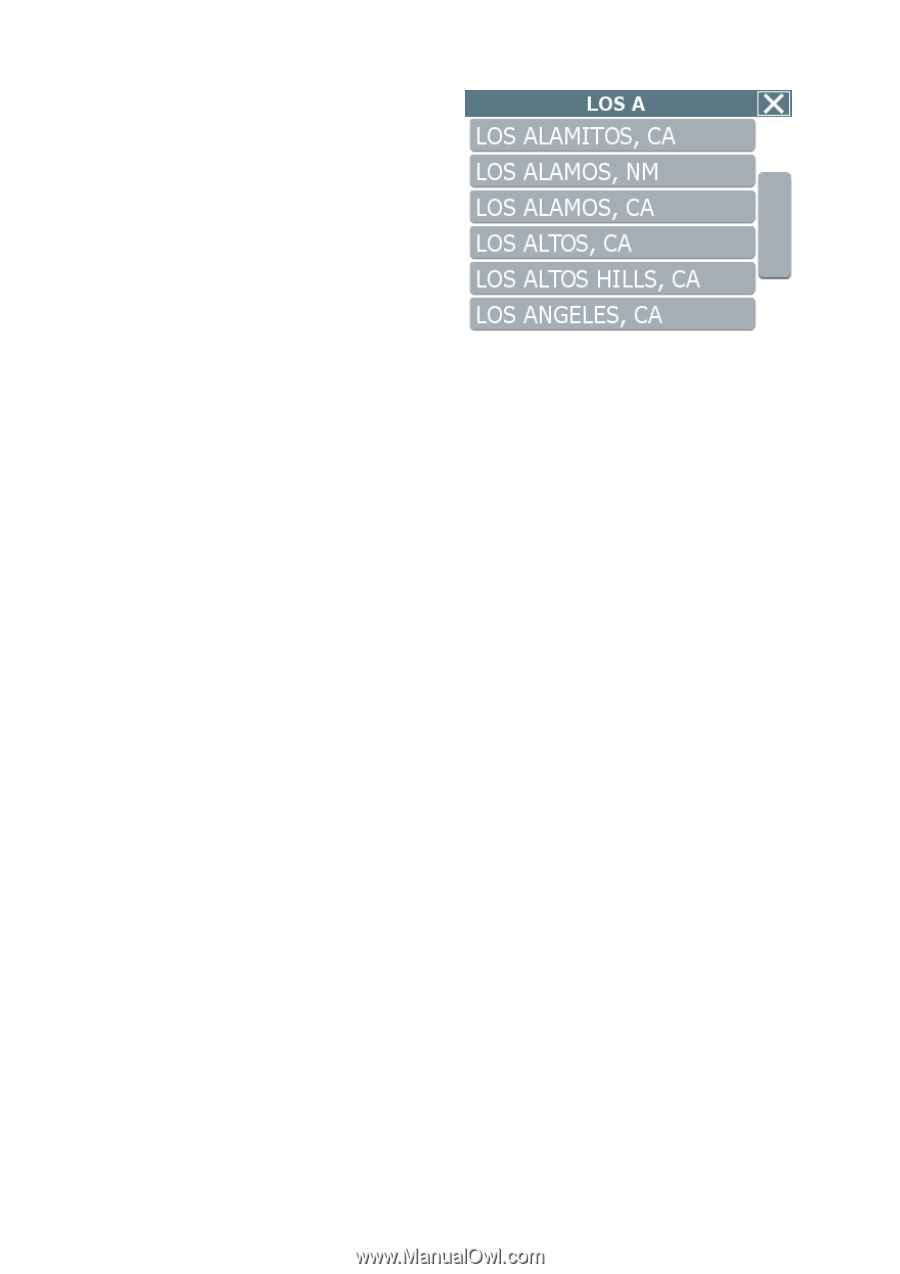
8
If you tap
LIST
, a full list of selections
appears. To scroll the list, tap on the
Up
or
Down
arrow on the scroll control. Tap directly
on an item to select it. Otherwise, tap
KEYS
to
enter more characters, or tap
MAP
to exit.














