Nextar M3-07 M3-07 Software manual - Page 8
Zooming In and Out, Data Entry
 |
View all Nextar M3-07 manuals
Add to My Manuals
Save this manual to your list of manuals |
Page 8 highlights
7 Zooming In and Out Tap + or - to change the zoom level. Data Entry When you set a destination, the navigation program may prompt you to enter required information, such as the name of a city or the name of a street. As you enter information, the screen highlights the characters that are likely to be next. To make corrections, tap on the BACKSPACE button. To view a list of selections that match what you have entered so far, tap LIST, or tap on a matching selection in the "mini-list" that appears at the top. To exit, tap MAP.
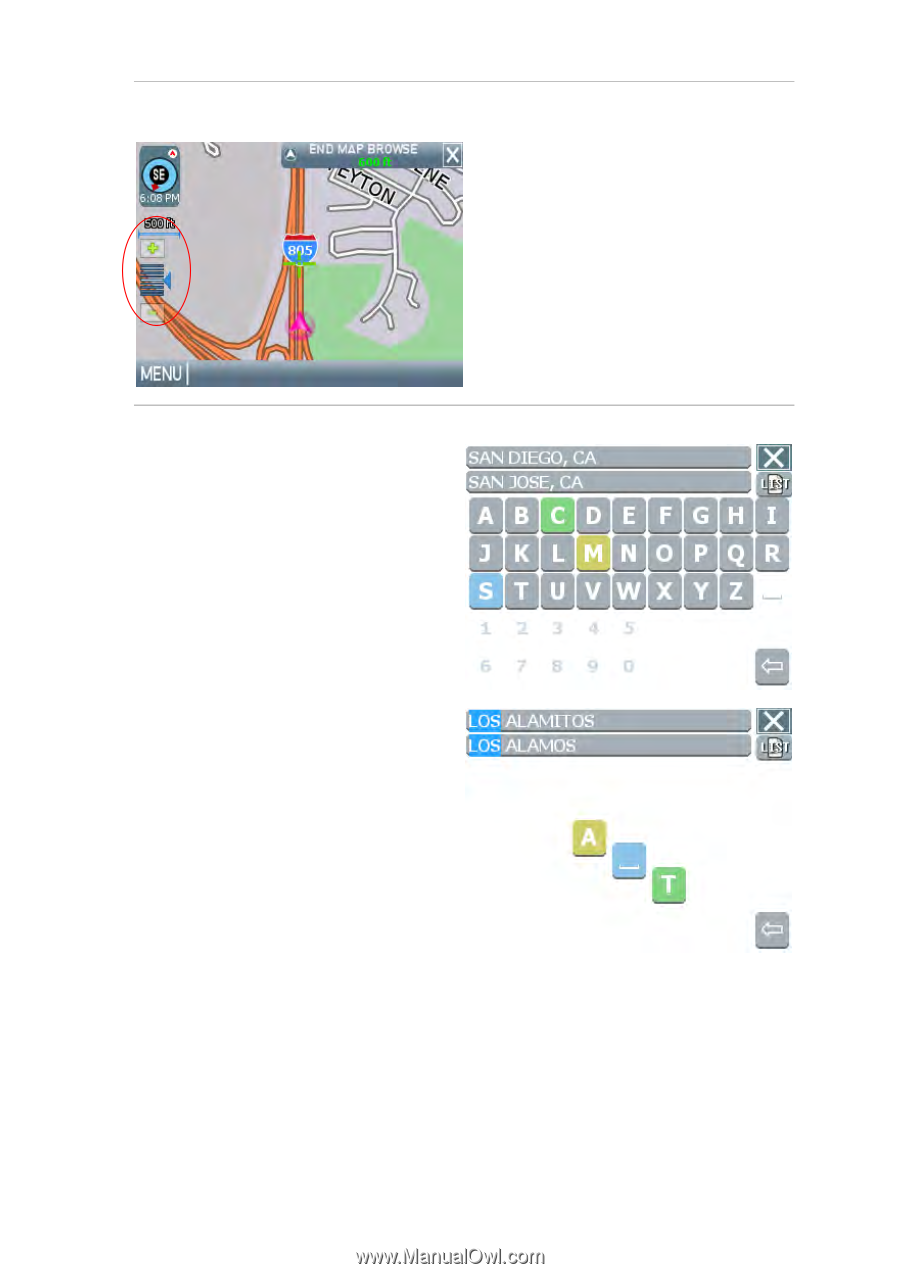
7
Zooming In and Out
Tap + or – to change the zoom level.
Data Entry
When you set a destination, the navigation
program may prompt you to enter required
information, such as the name of a city or the
name of a street. As you enter information, the
screen highlights the characters that are likely
to be next.
To make corrections, tap on the
BACKSPACE
button. To view a list of selections that match
what you have entered so far, tap
LIST
, or tap
on a matching selection in the “mini-list” that
appears at the top. To exit, tap
MAP
.














