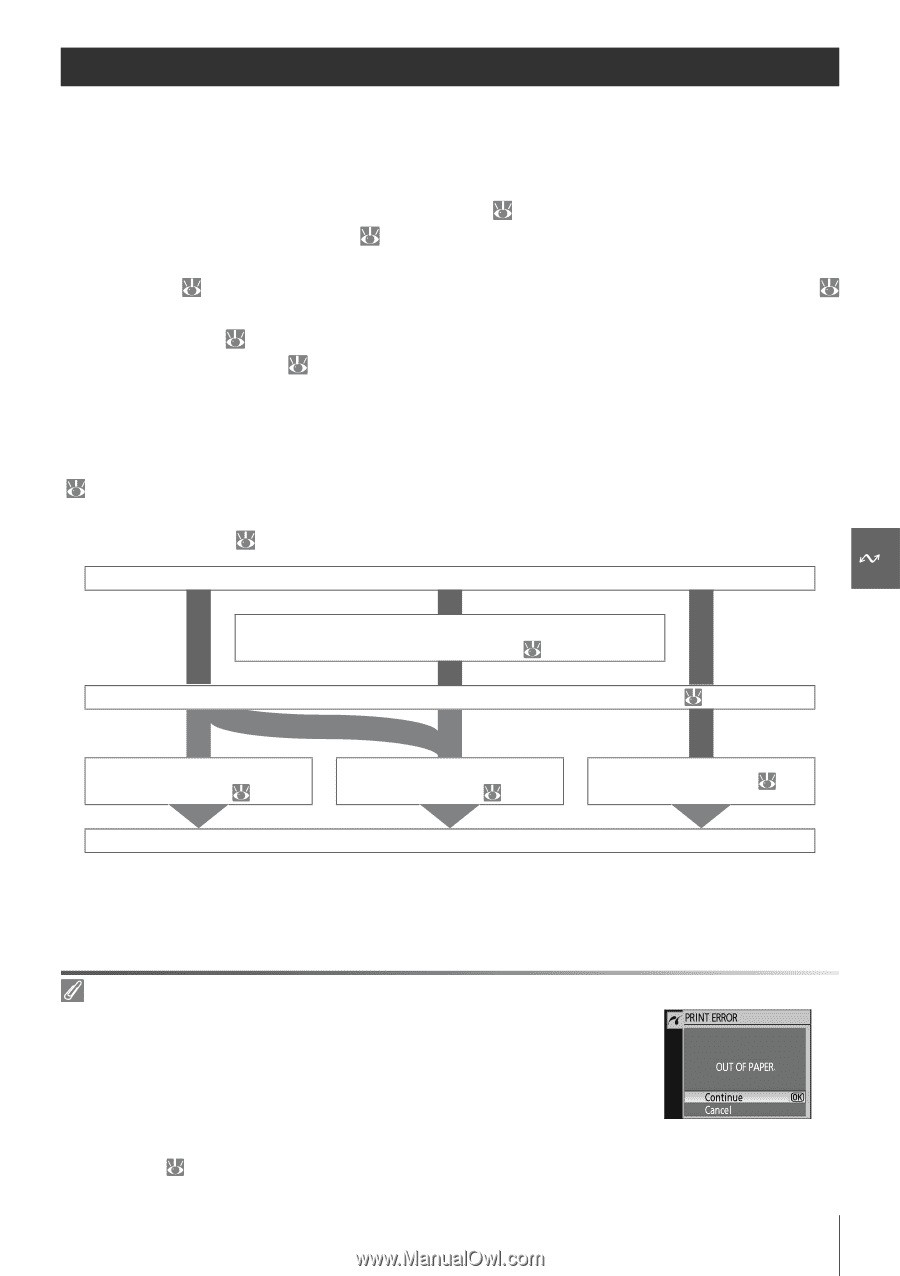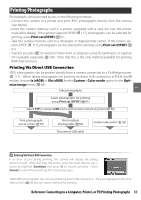Nikon 9437 User Manual - Page 69
Printing Photographs, Reference: Connecting to a Computer, Printer
 |
View all Nikon 9437 manuals
Add to My Manuals
Save this manual to your list of manuals |
Page 69 highlights
Printing Photographs Photographs can be printed by any of the following methods: • Connect the camera to a printer and print JPEG photographs directly from the camera (see below). • Insert the camera memory card in a printer equipped with a card slot (see the printer manual for details). If the printer supports DPOF ( 117), photographs can be selected for printing using Print set (DPOF) ( 61). • Take the camera memory card to a developer or digital printer center. If the center supports DPOF ( 117), photographs can be selected for printing using Print set (DPOF) ( 61). • Transfer pictures ( 55) and print them from a computer using PictureProject or Capture NX (available separately; 103). Note that this is the only method available for printing RAW (NEF) pictures. Printing Via Direct USB Connection JPEG photographs can be printed directly from a camera connected to a PictBridge printer ( 117). When taking photographs for printing via direct USB connection in P, S, A, and M modes, choose Ia (sRGB) or IIIa (sRGB) for the Custom>Color mode option in the Optimize image menu ( 68). Take photographs Select photographs for printing using Print set (DPOF) ( 61) Select PTP in camera USB menu and connect camera to printer ( 58) Print photographs one at a time ( 59) Print multiple photographs ( 60) Disconnect USB cable Create index prints ( 60) Printing Via Direct USB Connection If an error occurs during printing, the camera will display the dialog shown at right. After checking the printer, press the multi selector up or down to highlight Continue and press OK to resume printing. Select Cancel to exit without printing the remaining pages. RAW (NEF) photographs can not be printed by direct USB connection. They are displayed in the Print Select menu ( 60) but can not be selected for printing. Reference: Connecting to a Computer, Printer, or TV/Printing Photographs 57