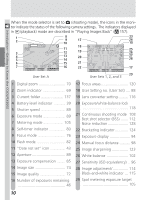Nikon COOLPIX 5000 Instruction Manual - Page 28
User Set
 |
UPC - 018208899074
View all Nikon COOLPIX 5000 manuals
Add to My Manuals
Save this manual to your list of manuals |
Page 28 highlights
Introduction-Getting to Know the COOLPIX5000 Situation Operation Function Exposure mode (User Set 1, 2, 3) Select aperture 93 Exposure mode (User Set 1, 2, 3) Select shutter speed and/or aperture 94 Camera in mode + Adjust exposure compensation 85 Camera in mode (User Set 1, 2, 3) ISO + Sensitivity (ISO equivalency) 96 Camera in mode (User Set 1, 2, 3) MF + Manual focus 98 Camera in mode SIZE + Image size selection 74 appears next to item in shooting menu Full-frame playback Full-screen review Thumbnail playback Thumbnail review Select option 25 Display next or previous page of photo information 162 Display next or previous page of thumbnail images 160 User Set ( 88) In (shooting) mode, the menus offer a choice of four User Sets: User Sets A, 1, 2, and 3. User Set A is a fully automatic, "point-and-shoot" mode in which the majority of settings are controlled by the camera. User Sets 1, 2, and 3 give you control of all camera settings. Settings for each of User Sets 1, 2, and 3 are stored separately in memory and recalled the next time the mode is selected, allowing you to create up to three combinations of custom settings for common tasks or shooting situations and recall them as desired. 14