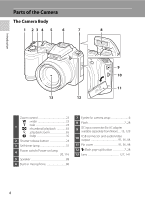ix
Table of Contents
More on Playback
..............................................................................................................................
62
Full-frame Operation
..........................................................................................................................
62
Viewing Multiple Images: Thumbnail Playback
........................................................................
63
Calendar Display
...................................................................................................................................................
64
Taking a Closer Look: Playback Zoom
..........................................................................................
65
Playback Menu
......................................................................................................................................
67
a
Print Order
.......................................................................................................................................................
68
b
Slide Show
.......................................................................................................................................................
71
d
Protect
................................................................................................................................................................
72
f
Rotate Image
..................................................................................................................................................
74
h
Copy: Copying Between Memory Card and Internal Memory
.......................................
75
Editing Image
......................................................................................................................................
76
Image Editing Function
.....................................................................................................................
76
Editing Images
......................................................................................................................................
77
I
D-Lighting: Enhancing Brightness and Contrast
.....................................................................
77
g
Small Picture: Decreasing Image Size
.............................................................................................
78
o
Crop: Creating a Cropped Copy
........................................................................................................
79
Movie Recording and Playback
....................................................................................................
80
Recording Movies
................................................................................................................................
80
Changing Movie Recording Settings
......................................................................................................
83
Movie Options
.......................................................................................................................................................
85
Autofocus Mode
...................................................................................................................................................
86
Electronic VR
..........................................................................................................................................................
86
Enhanced Resolution
........................................................................................................................................
87
Movie Playback
.....................................................................................................................................
88
Deleting Movies
....................................................................................................................................................
88
Editing Movies
.......................................................................................................................................
89
Connecting to Televisions, Computers and Printers
............................................................
91
Connecting to a TV
..............................................................................................................................
91
Using ViewNX 2
....................................................................................................................................
93
Installing ViewNX 2
.............................................................................................................................................
93
Transferring Images to the Computer
....................................................................................................
95
Viewing Images
.....................................................................................................................................................
96
Connecting to a Printer
......................................................................................................................
97
Connecting the Camera and Printer
........................................................................................................
98
Printing Images One at a Time
....................................................................................................................
99
Printing Multiple Images
..............................................................................................................................
100