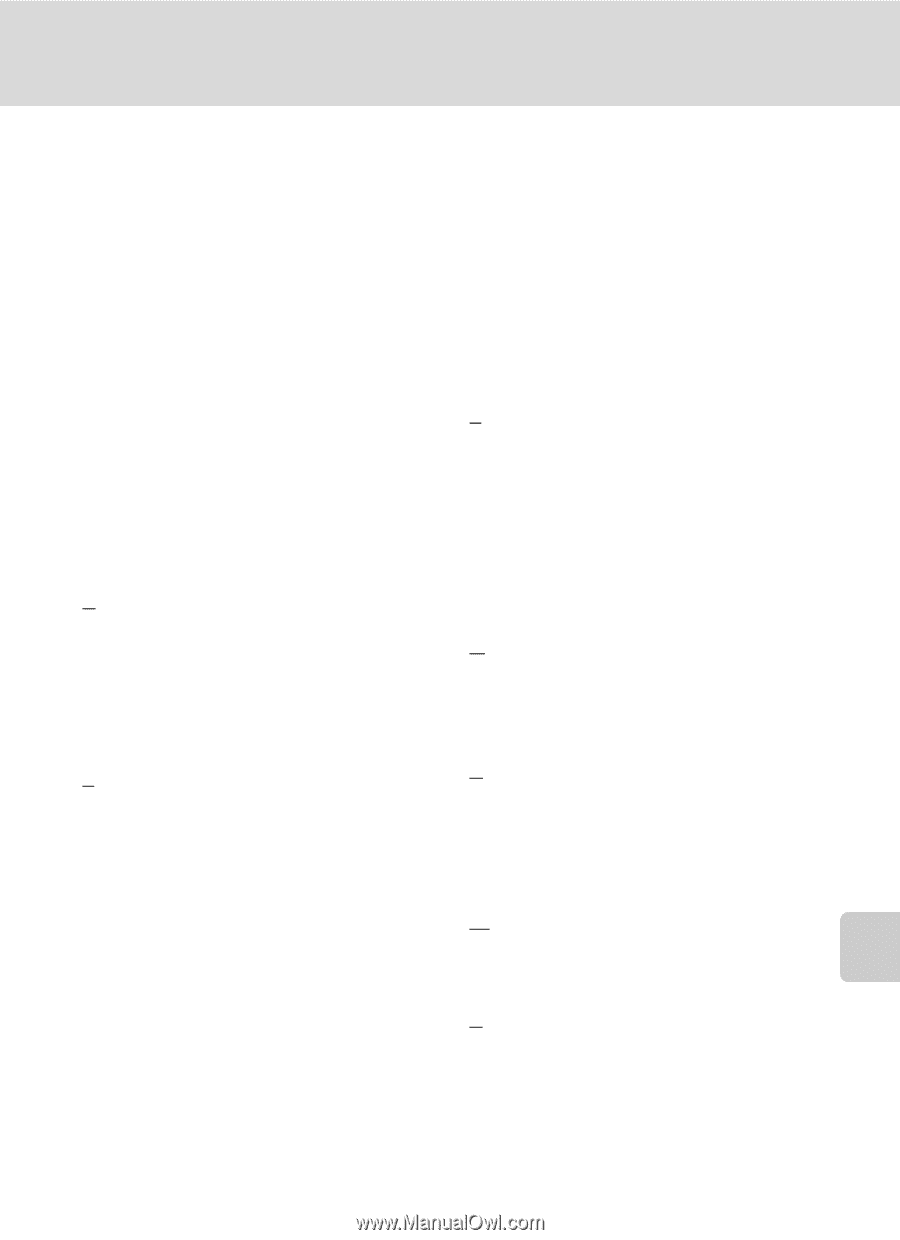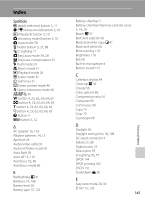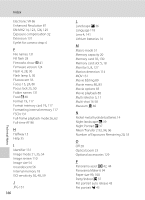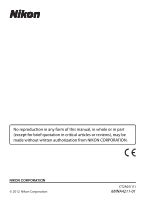Nikon COOLPIX L310 User Manual - Page 159
Print order Date, Slide show
 |
View all Nikon COOLPIX L310 manuals
Add to My Manuals
Save this manual to your list of manuals |
Page 159 highlights
Photo info 110 PictBridge 97, 144 Playback 26, 62, 63, 65, 88 Playback button 5, 10 Playback menu 67 Playback zoom 65 Portrait b 36 Power 14, 16, 20 Power switch 4, 14, 20 Power-on lamp 4, 14, 20 Preset manual 57 Print 99, 100 Print date 16, 106, 112 Print order 68 Print order (Date) 69 Printer 97 Protect 72 R Recording movies button 5, 10 Red-eye reduction 28, 30 Reset all 121 Rotate image 74 RSCN 131 S Scene mode 35, 36 Self-timer 31 Self-timer lamp 4, 31 Sepia 60 Setup menu 103 Shooting 20, 22, 24 Shooting mode button 5, 10 Shutter sound 115 Shutter speed 24 Shutter-release button 4, 24 Single 58 Single AF 86 Sleep mode 116 Slide show 71 Slow Sync 28 Index Small picture 78 Smart portrait 46 Snow z 38 Sound settings 115 Speaker 4 Sport continuous mode 48 SSCN 131 Standard color 60 Strap 6 Sunset h 38 T Tabs 13 Thumbnail playback 63 Time zone 16, 106, 109 Time zone and date 106 Tripod socket 5 TV 91 TV settings 119 U USB cable 95 USB connector and audio/video output 4, 91, 95, 98 V Vibration reduction 113 ViewNX 2 93, 94 Vivid color 60 Volume 88 W Welcome screen 105 White balance 56 Z Zoom control 4, 23, 88 147 Technical Notes