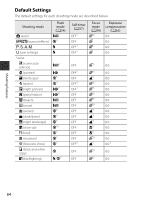Nikon COOLPIX P340 Product Manual - Page 90
Shooting Features, Multiple, exposure, Save user, settings, Reset user, Zoom memory, Startup zoom
 |
View all Nikon COOLPIX P340 manuals
Add to My Manuals
Save this manual to your list of manuals |
Page 90 highlights
Option Multiple exposure Save user settings Reset user settings Zoom memory Startup zoom position M exposure preview Description A Allows you to combine two to three images and save them as a single image. • Default setting: - Multiple exposure mode: Off - Auto gain: On E48 Allows you to save the current settings in mode dial i (A51). 52 Allows you to reset the settings saved to mode dial i. 52 When the zoom control is moved, the zoom position (equivalent to focal length/angle of view in 35mm [135] format) is switched to the positions that have been selected by setting the check box to on in this menu option. • Default setting: Off E50 Allows you to set the zoom position (equivalent to focal length/angle of view in 35mm [135] format) for when the camera is turned on. • Default setting: 24 mm E51 Allows you to set whether or not to reflect the brightness to the shooting screen when the exposure is changed in D (manual) mode. • Default setting: Off E51 Shooting Features 68