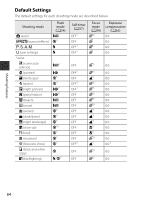Nikon COOLPIX P340 Product Manual - Page 91
Functions That Can Be Set with the Control Ring
 |
View all Nikon COOLPIX P340 manuals
Add to My Manuals
Save this manual to your list of manuals |
Page 91 highlights
Shooting Features Functions That Can Be Set with the Control Ring The following functions can be also set or adjusted by rotating the control ring. The functions that can be changed vary depending on the shooting mode. • The control ring cannot be used while recording movies. Function Standard (default setting) Exposure +/(A63) ISO sensitivity (A67) Fine-tune white balance (A (amber) to B (blue) direction) (E31) Fine-tune white balance (G (green) to M (magenta) direction) (E31) Manual focus (A61) Zoom memory (E50) Shutter speed (A46) Aperture (A46) A A Zoom Flexible memory1 program ww - w - w - w - w w1 w - - - - B Shutter speed w w w w w w w - C D Aperture Aperture w - ww ww ww ww ww - w ww y (Food) 2 - - - - - - - - u 3 - - - - - - - - 1 The zoom position is switched to all the positions that can be selected for Zoom memory in the shooting menu. 2 The hue setting in Food scene mode (A40) 3 Adjusting effects (A44) 69