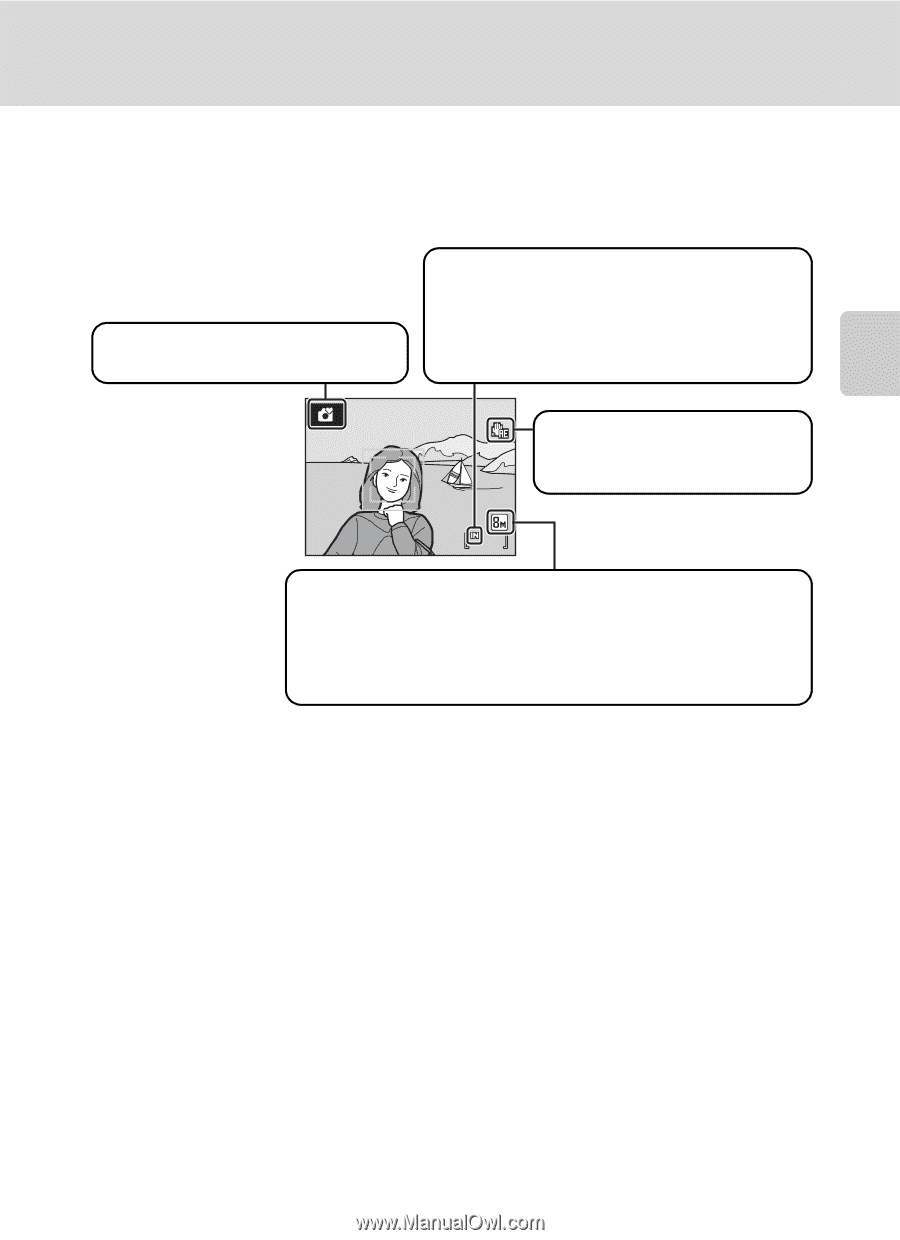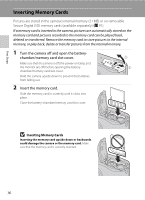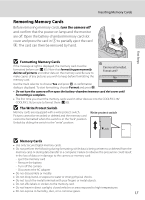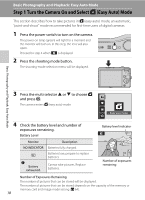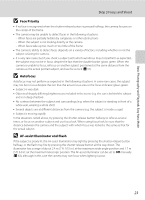Nikon Coolpix L16 L18 / L16 User's Manual - Page 31
Indicators Displayed in, Easy Auto Mode, Available Functions in, Anti-shake AE
 |
UPC - 018208096046
View all Nikon Coolpix L16 manuals
Add to My Manuals
Save this manual to your list of manuals |
Page 31 highlights
Step 1 Turn the Camera On and Select G (Easy Auto) Mode Indicators Displayed in G (Easy Auto) Mode The information on indicators in the monitor during shooting and playback will display only for a few seconds (A 80). Shooting mode U displayed in easy auto mode. Internal memory indicator Pictures will be recorded to internal memory (21 MB). When memory card is inserted, C is not displayed and pictures will be recorded to memory card. Anti-shake AE icon Reduce the blurring caused by camera or subject shake. 7 Image mode Display image size and quality set in the image mode menu. In easy auto mode, settings are fixed as follows: L18: y Normal (3264×2448) L16: d Normal (3072×2304) Basic Photography and Playback: Easy Auto Mode D Easy auto mode • If you direct the camera to the human face (front side), the camera automatically recognizes the face and focuses on the face so that you can take pictures in Face Priority. • In this mode, the camera automatically activates the D-lighting (A 43) which brightens the darker portion of the subjects in taking pictures and records the images. D Available Functions in G (Easy Auto) Mode In G (easy auto) mode, macro mode (A 29) and exposure compensation (A 30) can be applied and pictures can be taken using the flash mode (A 26) and self-timer (A 28). Pressing d in G (easy auto) mode displays the setup menu (A 74). D Anti-shake AE When Anti-shake AE (A 82) is set to Auto (default setting), detecting the camera shake or subject movement in shooting still pictures increases the shutter speed to reduce the effects of camera or subject shake. 19