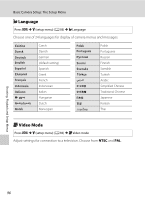Nikon Coolpix L20 L20/19 User's Manual - Page 104
Motion detection, AF Assist, Notes on Motion detection
 |
UPC - 002770000013
View all Nikon Coolpix L20 manuals
Add to My Manuals
Save this manual to your list of manuals |
Page 104 highlights
Basic Camera Setup: The Setup Menu U Motion detection Press d M z (setup menu) (A 83) M U Motion detection Set whether or not the camera automatically increases the shutter speed to reduce blurring when motion is detected while shooting still pictures. Auto (default setting) When camera detects the movement of the subject or camera shake, the shutter speed will be increased for reducing the blur. However, motion detection is not active when the flash fires. Motion detection does not function in the following scene modes regardless of the setting. • When the scene mode is set to Night portrait (A 35), Dusk/dawn (A 36), Fireworks show (A 38) or Backlight (A 39) Off Motion detection is not enabled. The motion detection setting can be confirmed on the monitor during shooting (when set to Off, nothing is displayed) (A 19). When the camera detects shaking and increases shutter speed, the motion detection indicator turns green. B Notes on Motion detection • Blurring caused by camera shake or subject movement may not be eliminated if there is excessive shake or movement. • Motion detection may not function if camera shake or subject movement is excessive, or if there is insufficient lighting. • The pictures taken may become somewhat grainy. Shooting, Playback and Setup Menus h AF Assist Press d M z (setup menu) (A 83) M h AF assist Change settings for AF-assist illumination. Auto (default setting) AF-assist illumination will be used to assist the focus operation when the subject is poorly lit. The illuminator has a range of about 1.9 m (6 ft. 2.8 in.) at the maximum wide-angle position and 1.1 m (3 ft. 7.3 in.) at the maximum telescopic position. However, the AF-assist illumination will not turn on in some scene modes even if Auto is selected (A 34-38). Off 92 Disable this function. The camera may be unable to focus if lighting is poor.