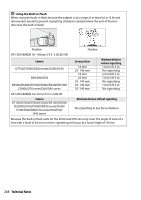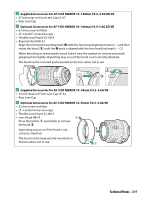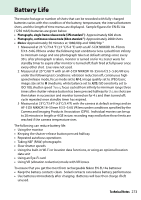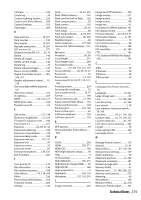Nikon D5300 Reference Manual - Page 290
Lens Care, A Note on Wide-Angle Lenses, Getting Good Results with Autofocus
 |
View all Nikon D5300 manuals
Add to My Manuals
Save this manual to your list of manuals |
Page 290 highlights
D Lens Care • Keep the CPU contacts clean. • Use a blower to remove dust and lint from the lens surfaces. To remove smudges and fingerprints, apply a small amount of ethanol or lens cleaner to a soft, clean cotton cloth or lens-cleaning tissue and clean from the center outwards using a circular motion, taking care not to leave smears or touch the glass with your fingers. • Never use organic solvents such as paint thinner or benzene to clean the lens. • The lens hood or NC filters can be used to protect the front lens element. • Attach the front and rear caps before placing the lens in its flexible pouch. • When a lens hood is attached, do not pick up or hold the lens or camera using only the hood. • If the lens will not be used for an extended period, store it in a cool, dry location to prevent mold and rust. Do not store in direct sunlight or with naphtha or camphor moth balls. • Keep the lens dry. Rusting of the internal mechanism can cause irreparable damage. • Leaving the lens in extremely hot locations could damage or warp parts made from reinforced plastic. A A Note on Wide-Angle Lenses Autofocus may not provide the desired results with wide- and super-wide-angle lenses in the following situations: 1 The subject does not fill the focus point. If the subject does not fill the focus point, the camera may focus on the background and the subject may be out of focus. 2 The subject contains many fine details. The camera may have difficulty focusing on subjects that contain many fine details or that are lacking in contrast. Example: A far-off portrait subject at some distance from the background Example: A field of flowers In these cases, use manual focus, or use focus lock to focus on another subject at the same distance and then recompose the photograph. For more information, see "Getting Good Results with Autofocus" (0 52). 270 Technical Notes