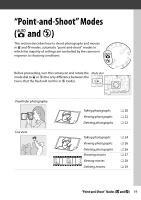Nikon D5300 Reference Manual - Page 39
“Point-and-Shoot” Modes (Auto and Auto (flash off
 |
View all Nikon D5300 manuals
Add to My Manuals
Save this manual to your list of manuals |
Page 39 highlights
"Point-and-Shoot" Modes (i and j) This section describes how to shoot photographs and movies in i and j modes, automatic "point-and-shoot" modes in which the majority of settings are controlled by the camera in response to shooting conditions. Before proceeding, turn the camera on and rotate the Mode dial mode dial to i or j (the only difference between the two is that the flash will not fire in j mode). Viewfinder photography Live view Taking photographs Viewing photographs Deleting photographs 0 20 0 22 0 22 Taking photographs Viewing photographs Deleting photographs Shooting movies Viewing movies Deleting movies 0 24 0 26 0 26 0 27 0 28 0 29 "Point-and-Shoot" Modes (i and j) 19

19
“Point-and-Shoot” Modes (
i
and
j
)
“Point-and-Shoot” Modes
(
i
and
j
)
This section describes how to shoot photographs and movies
in
i
and
j
modes, automatic “point-and-shoot” modes in
which the majority of settings are controlled by the camera in
response to shooting conditions.
Before proceeding, turn the camera on and rotate the
mode dial to
i
or
j
(the only difference between the
two is that the flash will not fire in
j
mode).
Viewfinder photography
Taking photographs
Viewing photographs
Deleting photographs
0
20
0
22
0
22
Live view
Taking photographs
Viewing photographs
Deleting photographs
0
24
0
26
0
26
Shooting movies
Viewing movies
Deleting movies
0
27
0
28
0
29
Mode dial