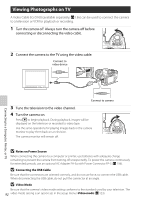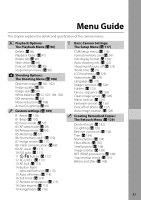Nikon D60 Body Only Black & Gold D60 User's Manual - Page 106
Using Camera Menus
 |
UPC - 018208254590
View all Nikon D60 Body Only Black & Gold manuals
Add to My Manuals
Save this manual to your list of manuals |
Page 106 highlights
Using Camera Menus To view the menus, press O. A list of menu options for the icon highlighted at far left is displayed Menu items that are displayed in gray are not currently available. SETUP MENU CSM /Setup menu Format memory card Info display format Auto shooting info Shooting info auto off World time LCD brightness Slider indicates that the current menu contains two or more pages Current setting for each option is shown by icon If F icon is displayed, help for the current item can be viewed by pressing M There are five major groups of menus. A Playback Adjust playback settings and manage photographs. B Shooting Adjust shooting settings. C Custom Settings Personalize camera settings. D Setup Format memory cards and perform basic camera setup. E Retouch Create retouched copies of existing photographs. A 96 A 100 A 109 A 117 A 129 The multi selector is used to navigate the camera menus. See the following page for basic instructions on navigating camera menus. • Move cursor up • Increase value Return to previous menu Display sub-menu Make selection • Move cursor down • Decrease value 94 Menu Guide