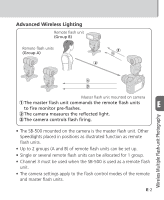Nikon SB-500 AF Speedlight Users Manual - English - Page 39
Using the LED Light
 |
View all Nikon SB-500 AF Speedlight manuals
Add to My Manuals
Save this manual to your list of manuals |
Page 39 highlights
LED Light Using the LED Light Turning the LED light on Set the SB-500's power switch to [ ]. • Rotate the power switch while pressing the lock release. D Press and hold the LED button until the LED light comes on. Turning the LED light off Press and hold the LED button until the LED light goes off. • Turn the power off with the power switch when not in use. D-3

D
-
3
D
LED Light
Turning the LED light on
Set the SB-500’s
power
switch to [
].
•
Rotate the power switch while
pressing the
lock release.
Press and hold the
LED
button until the LED light
comes on.
Turning the LED light off
Press and hold the LED
button until the LED light
goes off.
•
Turn the power off with the power
switch when not in use.
Using the LED Light