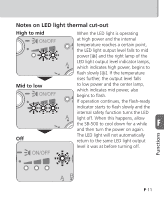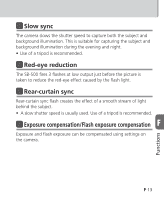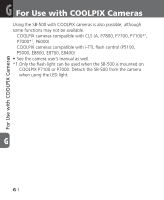Nikon SB-500 AF Speedlight Users Manual - English - Page 61
Thermal cut-out
 |
View all Nikon SB-500 AF Speedlight manuals
Add to My Manuals
Save this manual to your list of manuals |
Page 61 highlights
To cancel standby Connection with camera Connected Not connected • Press the camera shutter-release button halfway down. • Turn the camera on. • Select any function other than [OFF] with the SB-500's power switch. • Press the SB-500's test firing button. • Select any function other than [OFF] with the SB-500's power switch. • Press the SB-500's test firing button. Thermal cut-out The thermal cut-out function protects the flash panel, flash body and LED light from damage by overheating. This function does not prevent the flash head temperature from rising. Be careful not to let the SB-500 overheat during continuous use. • The flash-ready indicator flashes slowly when the internal temperature rises as a result of multiple flash firings in quick F succession. All operations except power off are suspended when there is a risk that the heat could damage the flash unit. (0H-3) • LED light operation is available even when thermal cut-out is activated during flash operation unless the LED light has overheated. • Flash firing is available even when the thermal cut-out is activated during LED light operation unless the flash panel has overheated. Functions F-9