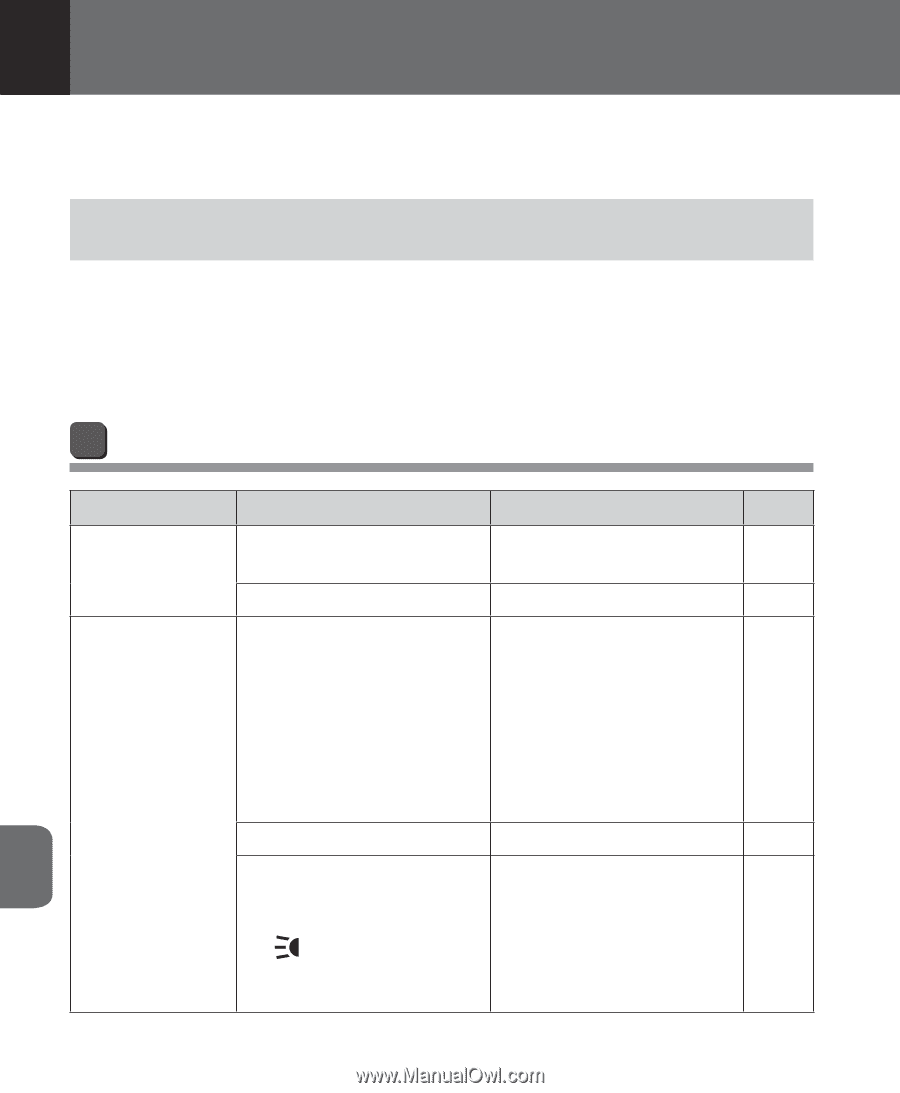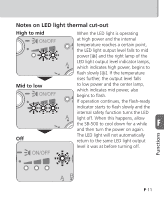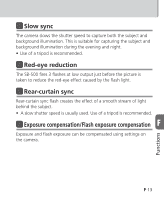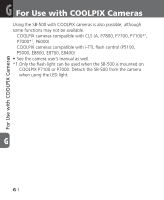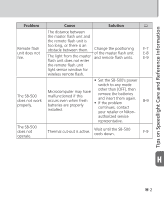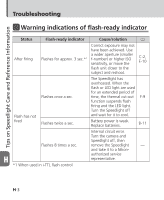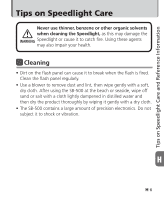Nikon SB-500 AF Speedlight Users Manual - English - Page 68
Tips on Speedlight Care and Reference Information
 |
View all Nikon SB-500 AF Speedlight manuals
Add to My Manuals
Save this manual to your list of manuals |
Page 68 highlights
H Tips on Speedlight Care and Reference Information This section explains troubleshooting, Speedlight care, specifications and optional accessories. Tips on Speedlight Care and Reference Information Troubleshooting If the flash-ready indicator flashes slowly, or any trouble occurs, use the following chart to determine the cause of the problem before taking the Speedlight to a retailer or Nikon-authorized service representative for repair. Problems with the SB-500 Problem The power cannot be turned on. Cause The batteries are not correctly installed. Battery power is weak. The standby function is activated. The flash-ready indicator does not light up. Battery power is weak. H The power switch is set to [ ]. H-1 Solution Insert the batteries correctly. Replace the batteries. • Press the camera shutter-release button halfway. • Set the SB-500's power switch to any mode other than [OFF]. • Press the SB-500's test firing button. Replace the batteries. • Normal operation • The flash-ready indicator does not flash when the LED light is in operation, except for warning indications. 0 B-9 B-11 F-8 B-11 -