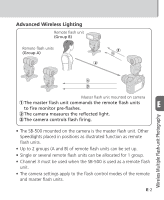Nikon SB-500 AF Speedlight Users Manual - English - Page 40
Changing the LED light output level
 |
View all Nikon SB-500 AF Speedlight manuals
Add to My Manuals
Save this manual to your list of manuals |
Page 40 highlights
Using the LED Light Changing the LED light output level Briefly press the LED button to change the LED light output level. • The LED light output level changes as shown in the diagram below. The output level is indicated by the LED light output level indicator lamps. • The LED light output level also can D be changed when the LED light is off. • Holding the LED button switches the LED light on and off, and does not change the LED light output level. LED Light Low power Mid power High power D-4

D
-
4
D
LED Light
Using the LED Light
Changing the LED light output level
Briefly press the LED button
to change the LED light
output level.
•
The LED light output level changes
as shown in the diagram below. The
output level is indicated by the
LED
light output level indicator lamps.
•
The LED light output level also can
be changed when the LED light is
off.
•
Holding the LED button switches the
LED light on and off, and does not
change the LED light output level.
Mid power
Low power
High power