Nikon Zoom 90 QD Instruction Manual - Page 14
Shooting
 |
UPC - 018208018710
View all Nikon Zoom 90 QD manuals
Add to My Manuals
Save this manual to your list of manuals |
Page 14 highlights
Shooting 1. Center the autofocus frame mark on the main subject. If the main subject is outside the autofocus frame: If the main subject is outside the autofocus frame, use the focus lock to achieve focus. ( p. 16) 2. Lightly press the Shutter Release button. 3. Slowly press the Shutter Release button all the way. If the subject is dark in Auto Flash mode, the flash fires automatically. Pressing the Shutter Release button abruptly in one stroke may result in camera shake. 14 Basic Operations
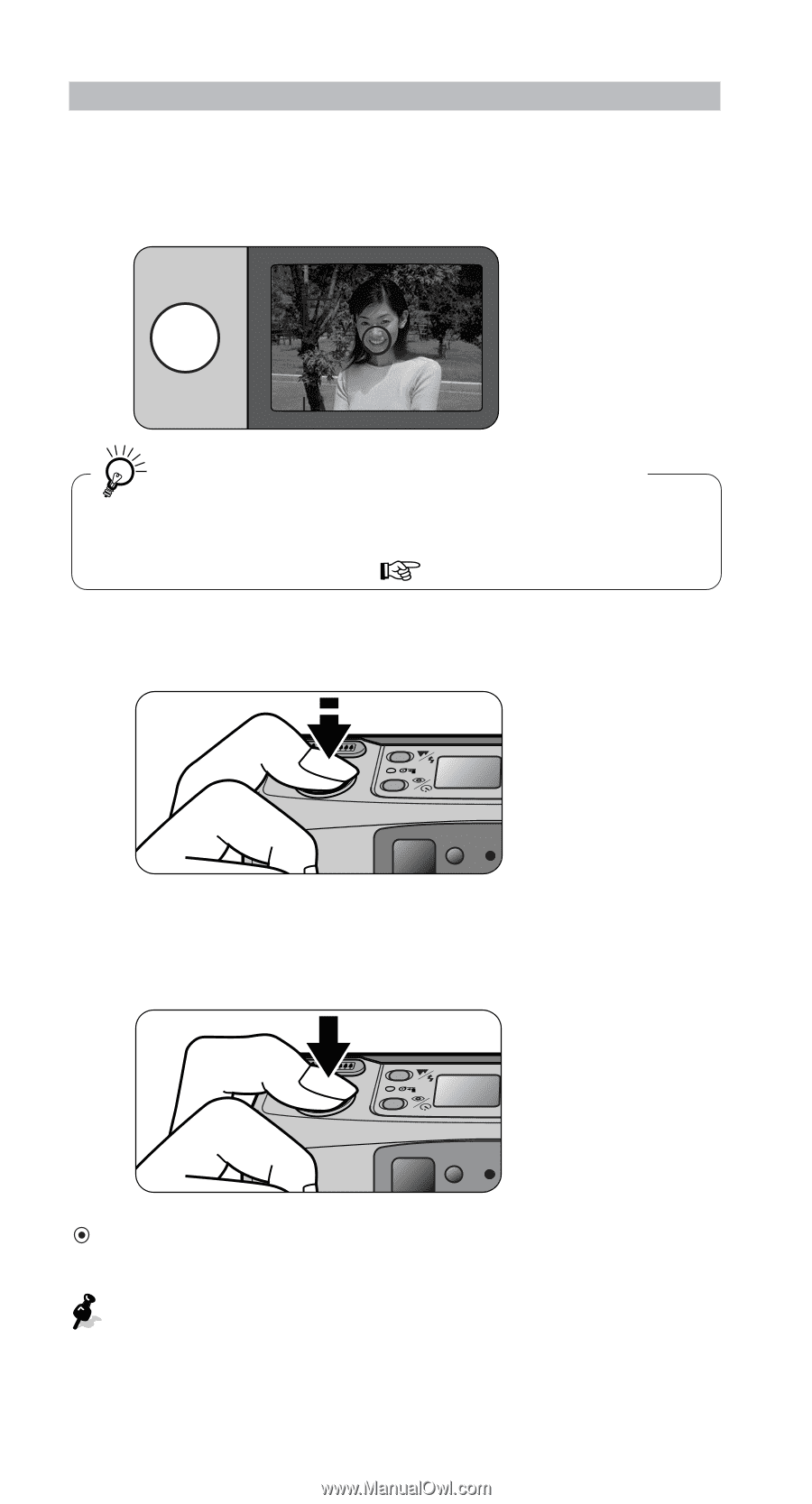
14
Basic Operations
Shooting
1.
Center the autofocus frame mark on the
main subject.
If the main subject is outside the autofocus
frame:
If the main subject is outside the autofocus frame, use the
focus lock to achieve focus. (
p. 16)
2.
Lightly press the Shutter Release button.
3.
Slowly press the Shutter Release button
all the way.
If the subject is dark in Auto Flash mode, the flash fires
automatically.
Pressing the Shutter Release button abruptly in one stroke
may result in camera shake.














