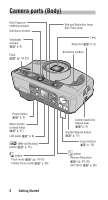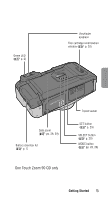Nikon Zoom 90 QD Instruction Manual - Page 7
Installing a battery
 |
UPC - 018208018710
View all Nikon Zoom 90 QD manuals
Add to My Manuals
Save this manual to your list of manuals |
Page 7 highlights
Installing a battery Battery type Use one CR2 3V lithium battery in this camera. 1. Open the battery chamber lid using a coin or equivalent. 2. Install a new battery. Observe the correct polarities and insert the battery in the direction shown in the illustration above. 3. Close the battery chamber lid. Firmly press the battery chamber lid until it clicks shut. GePttrienpgaSratatirotnesd 7
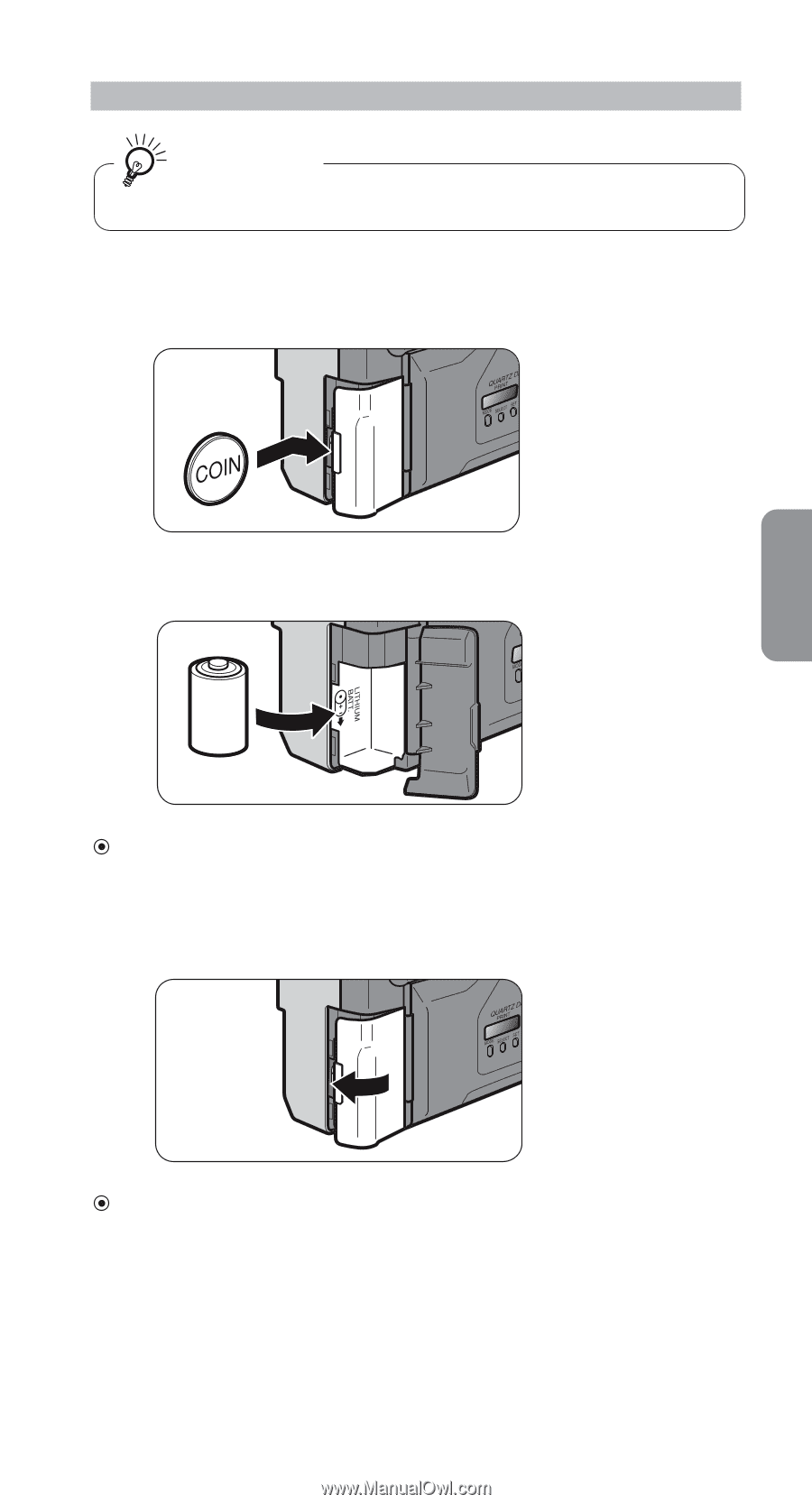
7
Installing a battery
Battery type
Use one CR2 3V lithium battery in this camera.
1.
Open the battery chamber lid using a
coin or equivalent.
2.
Install a new battery.
Observe the correct polarities and insert the battery in the
direction shown in the illustration above.
3.
Close the battery chamber lid.
Firmly press the battery chamber lid until it clicks shut.
Preparations