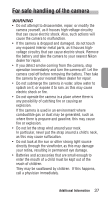Nikon Zoom 90 QD Instruction Manual - Page 32
Troubleshooting
 |
UPC - 018208018710
View all Nikon Zoom 90 QD manuals
Add to My Manuals
Save this manual to your list of manuals |
Page 32 highlights
Troubleshooting Track down the cause of trouble using the following chart. It may save you a trip to your nearest Nikon service center. Shutter Problem The shutter cannot be released. The flash does not fire. Check points and solution Ref. page a The battery is installed with wrong polarities. → Install it with the correct polarities. a The camera is off. → Press the Power button. When the camera is on, the lens protrudes. a The green LED blinks. → The flash is being charged. Once take your finger away from the Shutter Release button, lightly press the button again, and release the shutter after the green LED stops blinking and stays lit. a No indicator on the LCD panel. → The battery is exhausted. Replace it with a new one. a The camera-to-subject distance is extremely short. → Move away from the subject approx. 0.7m (2.3 ft.), or to take the picture in Macro mode. 7 8 6,20, 22,23 7 6,27 a The green LED blinks. → The flash is being charged. Once take your finger away from the Shutter Release button, lightly press the button again, and release the shutter after the green LED stops blinking and stays lit. a The camera is in Auto Flash mode. → In this mode, the flash will not fire when the subject is bright enough. To fire the flash, select Anytime Flash mode. a No indicator on the LCD panel. → The battery is exhausted. Replace it with a new one. 6,20, 22,23 22 7 Flash 32 Additional Information