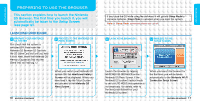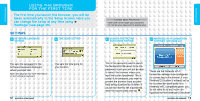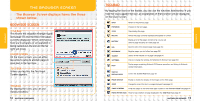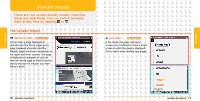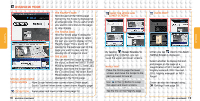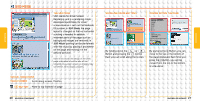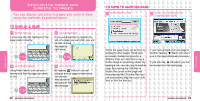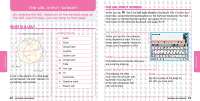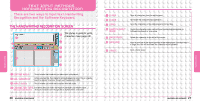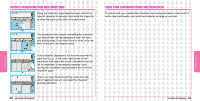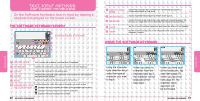Nintendo NTRGUBRP Instruction Manual - Page 12
Ssr Mode
 |
View all Nintendo NTRGUBRP manuals
Add to My Manuals
Save this manual to your list of manuals |
Page 12 highlights
SCREENS SCREENS SSR MODE THE SSR MODE SSR stands for Small Screen Rendering, and is a rendering mode developed specifically for small screen devices - such as the Nintendo DS system. In SSR Mode, the page layout is changed so that no horizontal scrolling is needed. In addition, irrelevant parts of the page such as background images are removed. In SSR Mode, panning can be performed with the stylus by placing it anywhere on the page and moving it in the desired direction. Note: In this mode, the design of the Web page is adjusted to suit the size of the Nintendo DS system screen, so images may sometimes fail to display properly. SPECIAL OPERATIONS TOUCH SCREEN Scroll along screen /Confirm / BUTTON Move to top (bottom) of page SCROLLING USING BUTTONS MOVING WITHIN THE PAGE By holding down the or Button and pressing the Control Pad, you can scroll along the screen. By pressing the Button, you can move to the top or the bottom of the page displayed. Each time you press the Button, you will be moved from the top to the bottom or vice-versa.