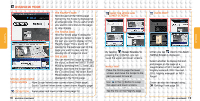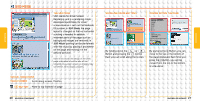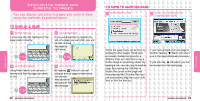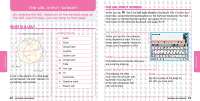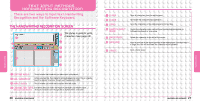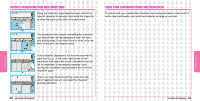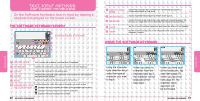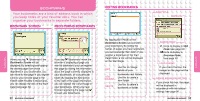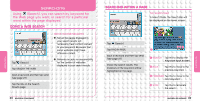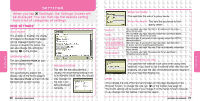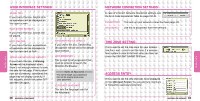Nintendo NTRGUBRP Instruction Manual - Page 16
Using Handwriting Recognition, Tips For Handwriting Recognition
 |
View all Nintendo NTRGUBRP manuals
Add to My Manuals
Save this manual to your list of manuals |
Page 16 highlights
USING HANDWRITING RECOGNITION Using the Character Type Selection keys, switch the type of character to be input, then write the character in either the right or left side of the input area. TIPS FOR HANDWRITING RECOGNITION To ensure that your handwritten characters are recognized easily, make sure to write slowly and neatly, and write the character as large as you can. FUNCTIONS FUNCTIONS The character most closely resembling the character you have written will be displayed in both the input and editing areas. If you have more to write, write the next character in the adjacent area. If the character displayed is not the one you want to input, tap the in the lower right corner of the input area, then select the correct character from the list of candidates. If the desired character is not among the candidates, tap backspace and write the character again. When you have finished entering characters, tap send. Tapping close will terminate the characterentering operation.