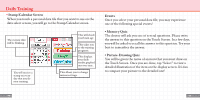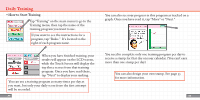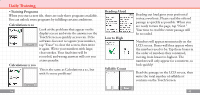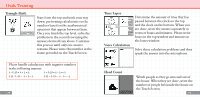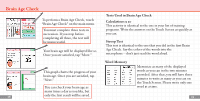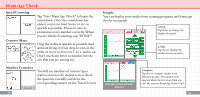Nintendo NTRPANDE Instruction Booklet - Page 16
Speed Counting, Connect Maze, Number Cruncher, Graphs
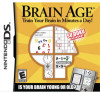 |
View all Nintendo NTRPANDE manuals
Add to My Manuals
Save this manual to your list of manuals |
Page 16 highlights
Brain Age Check Speed Counting Connect Maze Tap "Start Brain Age Check" to begin the countdown. Once the countdown has ended, count out loud from 1 to 120 as quickly as possible. Please be sure to pronounce every number correctly. When you are finished counting, tap "DONE!" Drag the stylus as quickly as possible (and without lifting it) from item to item in the order of A to 1 to B to 2 to C to 3, and so on. Don't touch any letter or number but the one that you are aiming for. Number Cruncher You will see numbers of various types scattered across the display screen. Read the question carefully and write the corresponding answer on the Touch Screen. 30 Graphs You can display your results from training programs and brain age checks on a graph. Arrow Tap these to change the displayed month. 2 Mos. Tap this to display the results for two months. A Graph of Two Months' Results Compare Tap this to compare results from different people. This option only appears when there is more than one save file on your Brain Age Game Card. 31