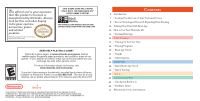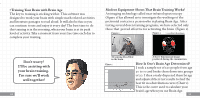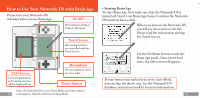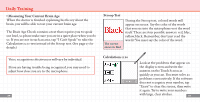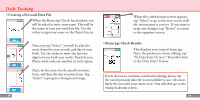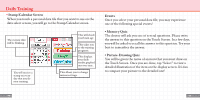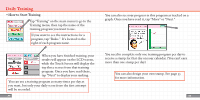Nintendo NTRPANDE Instruction Booklet - Page 7
How to Use Your Nintendo DS with Brain Age
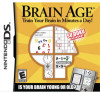 |
View all Nintendo NTRPANDE manuals
Add to My Manuals
Save this manual to your list of manuals |
Page 7 highlights
How to Use Your Nintendo DS with Brain Age Please turn your Nintendo DS sideways when you use Brain Age. START Press during training to return to the menu. Touch Screen All training activities are controlled with the Touch Screen. LCD Screen Control explanations and training exercises will be displayed here. Microphone The microphone is used for voice input. Power Button Close the Nintendo DS to enter Sleep Mode and reduce battery 12 consumption. Open the DS to leave Sleep Mode. • Starting Brain Age To start Brain Age, first make sure that the Nintendo DS is turned off. Insert your Brain Age Game Card into the Nintendo DS until you hear a click. When you turn on the Nintendo DS, you will see the screen on the left. Please read the information and tap the Touch Screen. On the DS Menu Screen, touch the Brain Age panel. After a brief load time, the title screen will appear. If your system start up has been set to Auto Mode, you can skip the above step. See the Nintendo DS hardware instruction booklet for more information. 13