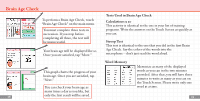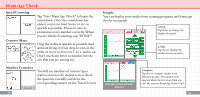Nintendo NTRPANDE Instruction Booklet - Page 20
When on a zoomed-in square, tap an
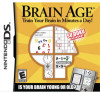 |
View all Nintendo NTRPANDE manuals
Add to My Manuals
Save this manual to your list of manuals |
Page 20 highlights
SPurdoofikleu 38 If you want to quit a puzzle, tap "Save & Quit" to save your game so you can come back to it later. When on a zoomed-in square, tap an arrow to move in that direction. If you are playing the Quick Sudoku Demo, tap "Quit" to stop playing. You will not be able to save your game in this version. Touch the square you want to fill in to zoom in on it. Write a large number in the enlarged square. Tap "Undo" to take back your last answer. You can choose to be notified when you enter a wrong answer. If you select "Yes," you can get up to five wrong answers before you fail the puzzle. If you choose "No," you won't know if an answer fits until you get every answer right But no matter how many wrong answers you input, you won't fail the puzzle. 39