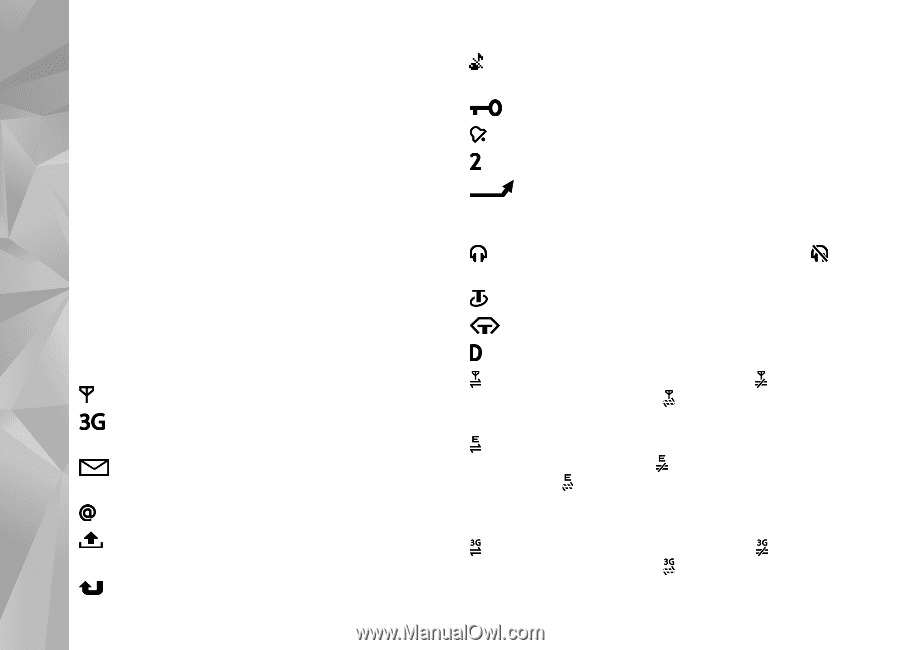Nokia 002B9M3 User Guide - Page 14
Essential indicators, Ringing type
 |
UPC - 758478010891
View all Nokia 002B9M3 manuals
Add to My Manuals
Save this manual to your list of manuals |
Page 14 highlights
Your Nokia N81 To edit the shortcut, scroll to it, and select Options > Shortcut settings. You can, for example, create or change the name of the shortcut. A transfer log is shown after every transfer. To view the log of a previous transfer, scroll to a shortcut in the main view, and select Options > View log. Handle transfer conflicts If an item to be transferred has been edited in both devices, the device attempts to merge the changes automatically. If this is not possible, there is a transfer conflict. Select Check one by one, Priority to this phone, or Priority to other phone to solve the conflict. For further instructions, select Options > Help. Essential indicators The device is being used in a GSM network. The device is being used in a UMTS network (network service). You have one or more unread messages in the Inbox folder in Messaging. You have received new e-mail in the remote mailbox. There are messages waiting to be sent in the Outbox folder. You have missed calls. Shown if Ringing type is set to Silent, and Message alert tone and E-mail alert tone are set to Off. The device keypad is locked. A clock alarm is active. The second phone line is being used (network service). All calls to the device are diverted to another number. If you have two phone lines (network service), a number indicates the active line. A compatible headset is connected to the device. indicates the connection has been lost. A compatible loopset is connected to the device. A compatible Text phone is connected to the device. A data call is active. A GPRS packet data connection is active. indicates the connection is on hold and that a connection is available. A packet data connection is active in a part of the network that supports EDGE. indicates the connection is on hold and that a connection is available. The icons indicate that EDGE is available in the network, but your device is not necessarily using EDGE in the data transfer. A UMTS packet data connection is active. indicates the connection is on hold and that a connection is available. 14