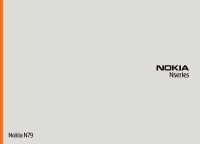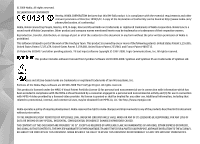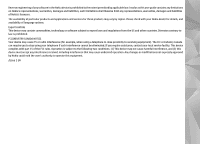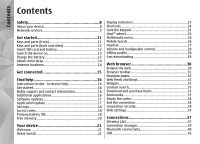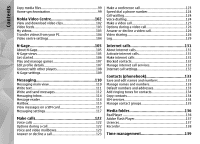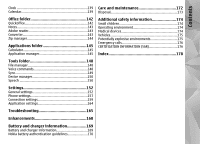PC connections
....................................................................
44
Personalise your device
.................................
45
Change the look of your device
.........................................
45
Changeable back cover
.......................................................
45
Audio themes
......................................................................
46
Set tones in Profiles
............................................................
46
3-D tones
.............................................................................
47
Modify the standby mode
..................................................
47
Modify the main menu
.......................................................
48
Positioning (GPS)
............................................
49
About GPS
............................................................................
49
About assisted GPS (A-GPS)
................................................
49
Hold your device correctly
.................................................
50
Tips on creating a GPS connection
....................................
50
Position requests
................................................................
51
Landmarks
..........................................................................
51
GPS data
...............................................................................
52
Maps
...............................................................
54
About Maps
..........................................................................
54
Browse maps
.......................................................................
54
Download maps
..................................................................
56
Find a place
.........................................................................
57
Extra services for Maps
.......................................................
57
Music folder
....................................................
61
Music player
.........................................................................
61
Nokia Music Store
...............................................................
65
FM transmitter
.....................................................................
66
Nokia Podcasting
................................................................
67
Radio
....................................................................................
70
Camera
............................................................
75
About the camera
...............................................................
75
Activate the camera
............................................................
75
Image capture
.....................................................................
75
Video recording
..................................................................
81
Camera settings
..................................................................
83
Photos
............................................................
86
About Photos
.......................................................................
86
View images and videos
....................................................
86
View and edit file details
...................................................
87
Organise images and videos
.............................................
87
Active toolbar
......................................................................
87
Albums
.................................................................................
88
Tags
......................................................................................
88
Slide show
...........................................................................
89
TV-out mode
........................................................................
89
Edit images
..........................................................................
90
Edit videos
...........................................................................
91
Print images
........................................................................
92
Share images and videos online
......................................
93
Gallery
............................................................
94
Main view
............................................................................
94
Sounds
.................................................................................
94
Streaming links
...................................................................
94
Presentations
......................................................................
95
Home network
...............................................
96
About home network
.........................................................
96
Important security information
........................................
97
Settings for home network
................................................
97
Set sharing on and define content
...................................
98
View and share media files
................................................
98
Contents