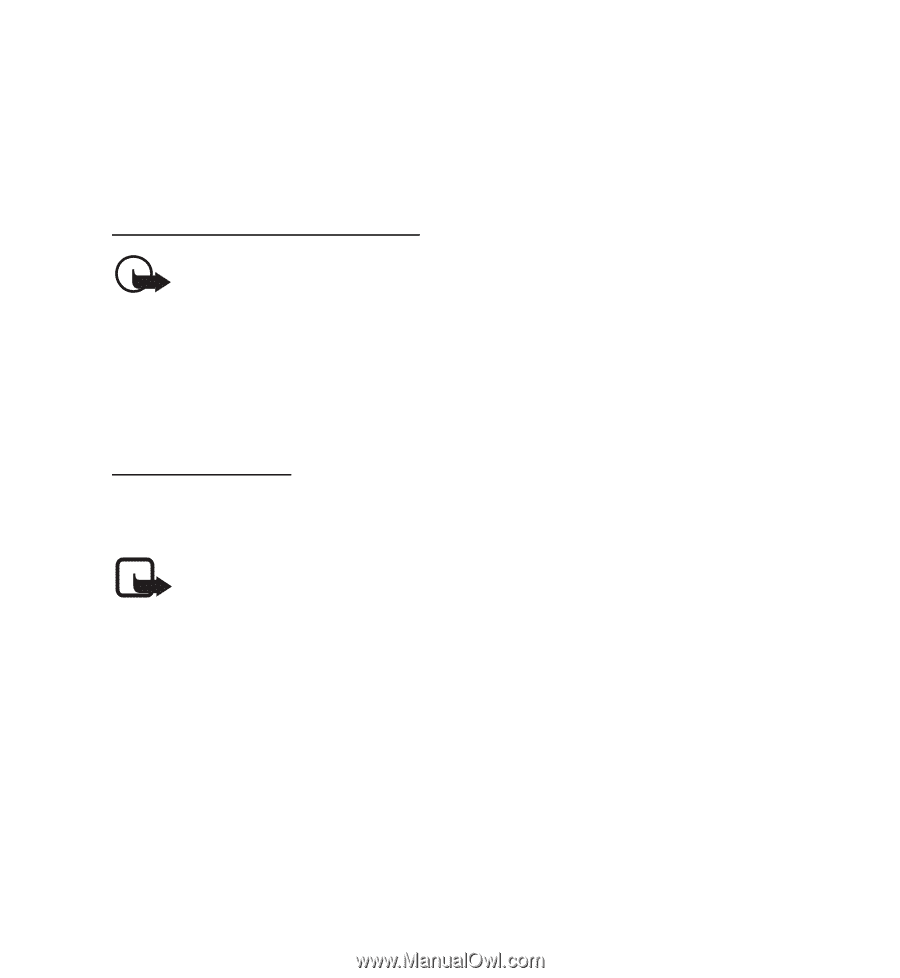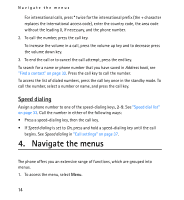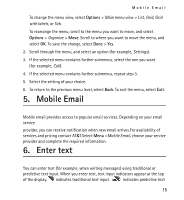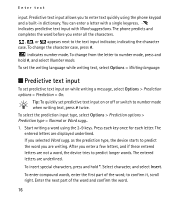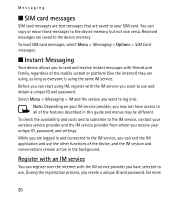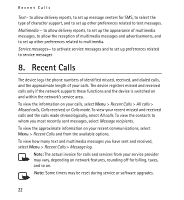Nokia 2320 Nokia 2320 User Guide in US English and in Spanish - Page 19
Read a message and reply, Send messages, Important, Options - display icons
 |
View all Nokia 2320 manuals
Add to My Manuals
Save this manual to your list of manuals |
Page 19 highlights
Messaging The message type is indicated at the top of the display and changes automatically depending on the content of the message. Service providers may charge differently depending on the message type. For more information, contact your service provider. Read a message and reply Important: Exercise caution when opening messages. Messages may contain malicious software or otherwise be harmful to your device or PC. You receive a notification when you receive a message. Select View to display the message. If more than one message was received, to display a message, select the message from the Inbox folder and select Open. To create an answer message, select Reply. Send messages To send the message, select Send. The device saves the message in the Outbox folder and sending starts. Note: The message sent icon or text on your device screen does not indicate that the message is received at the intended destination. If the message sending is interrupted, the device tries to resend the message a few times. If these attempts fail, the message remains in the Outbox folder. To cancel the sending of the messages in the Outbox folder, select Options > Cancel sending. To save the sent messages in the Sent folder, select Menu > Messaging > Message settings > General settings > Save sent messages. 19