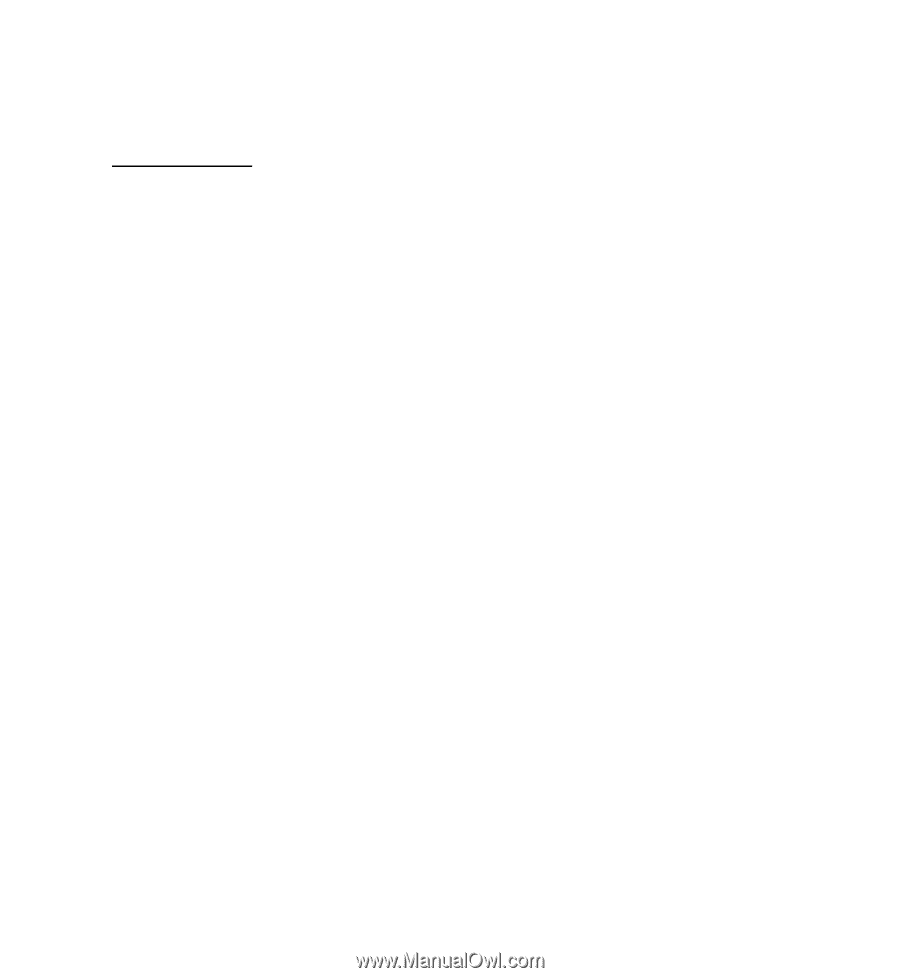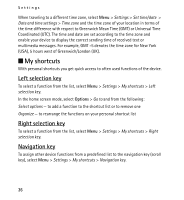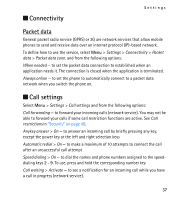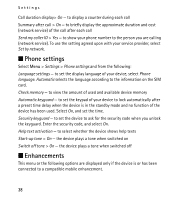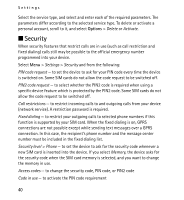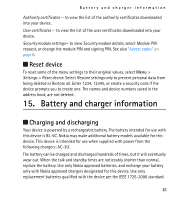Nokia 2320 Nokia 2320 User Guide in US English and in Spanish - Page 37
Connectivity, Call settings, Packet data - 3g
 |
View all Nokia 2320 manuals
Add to My Manuals
Save this manual to your list of manuals |
Page 37 highlights
■ Connectivity Settings Packet data General packet radio service (GPRS) or 3G are network services that allow mobile phones to send and receive data over an internet protocol (IP)-based network. To define how to use the service, select Menu > Settings > Connectivity > Packet data > Packet data conn. and from the following options: When needed - to set the packet data connection to established when an application needs it. The connection is closed when the application is terminated. Always online - to set the phone to automatically connect to a packet data network when you switch the phone on. ■ Call settings Select Menu > Settings > Call settings and from the following options: Call forwarding - to forward your incoming calls (network service). You may not be able to forward your calls if some call restriction functions are active. See Call restrictions in "Security" on page 40. Anykey answer > On - to answer an incoming call by briefly pressing any key, except the power key or the left and right selection keys Automatic redial > On - to make a maximum of 10 attempts to connect the call after an unsuccessful call attempt Speed dialing > On - to dial the names and phone numbers assigned to the speeddialing keys 2 - 9. To use, press and hold the corresponding number key Call waiting > Activate - to see a notification for an incoming call while you have a call in progress (network service). 37