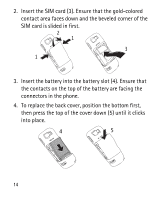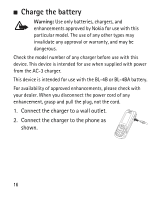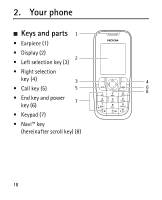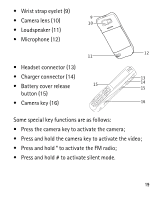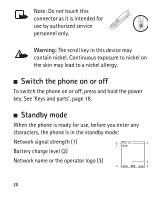Nokia 2630 User Guide - Page 19
Press the camera key to activate the camera, Some special key functions are as follows
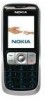 |
UPC - 758478015834
View all Nokia 2630 manuals
Add to My Manuals
Save this manual to your list of manuals |
Page 19 highlights
• Wrist strap eyelet (9) • Camera lens (10) • Loudspeaker (11) • Microphone (12) • Headset connector (13) • Charger connector (14) • Battery cover release button (15) • Camera key (16) Some special key functions are as follows: • Press the camera key to activate the camera; • Press and hold the camera key to activate the video; • Press and hold * to activate the FM radio; • Press and hold # to activate silent mode. 19
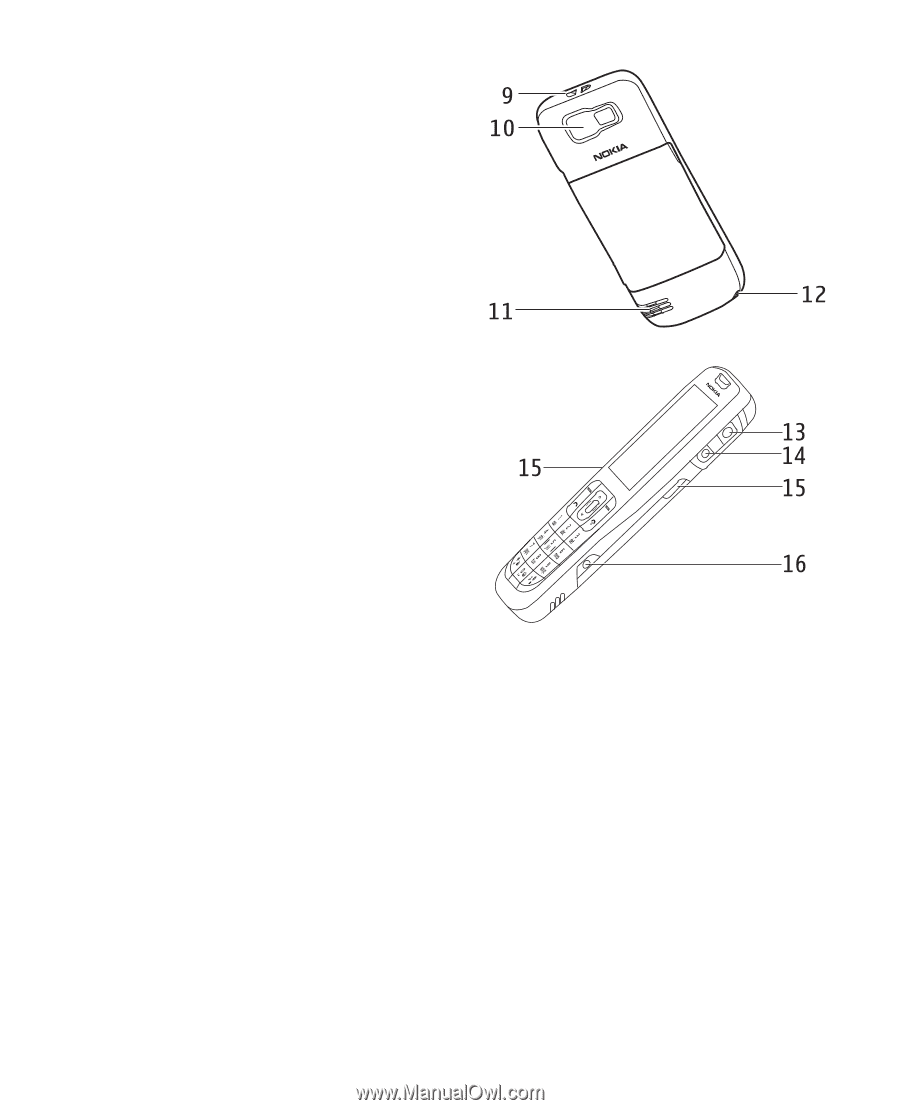
19
•
Wrist strap eyelet (9)
•
Camera lens (10)
•
Loudspeaker (11)
•
Microphone (12)
•
Headset connector (13)
•
Charger connector (14)
•
Battery cover release
button (15)
•
Camera key (16)
Some special key functions are as follows:
•
Press the camera key to activate the camera;
•
Press and hold the camera key to activate the video;
•
Press and hold * to activate the FM radio;
•
Press and hold # to activate silent mode.