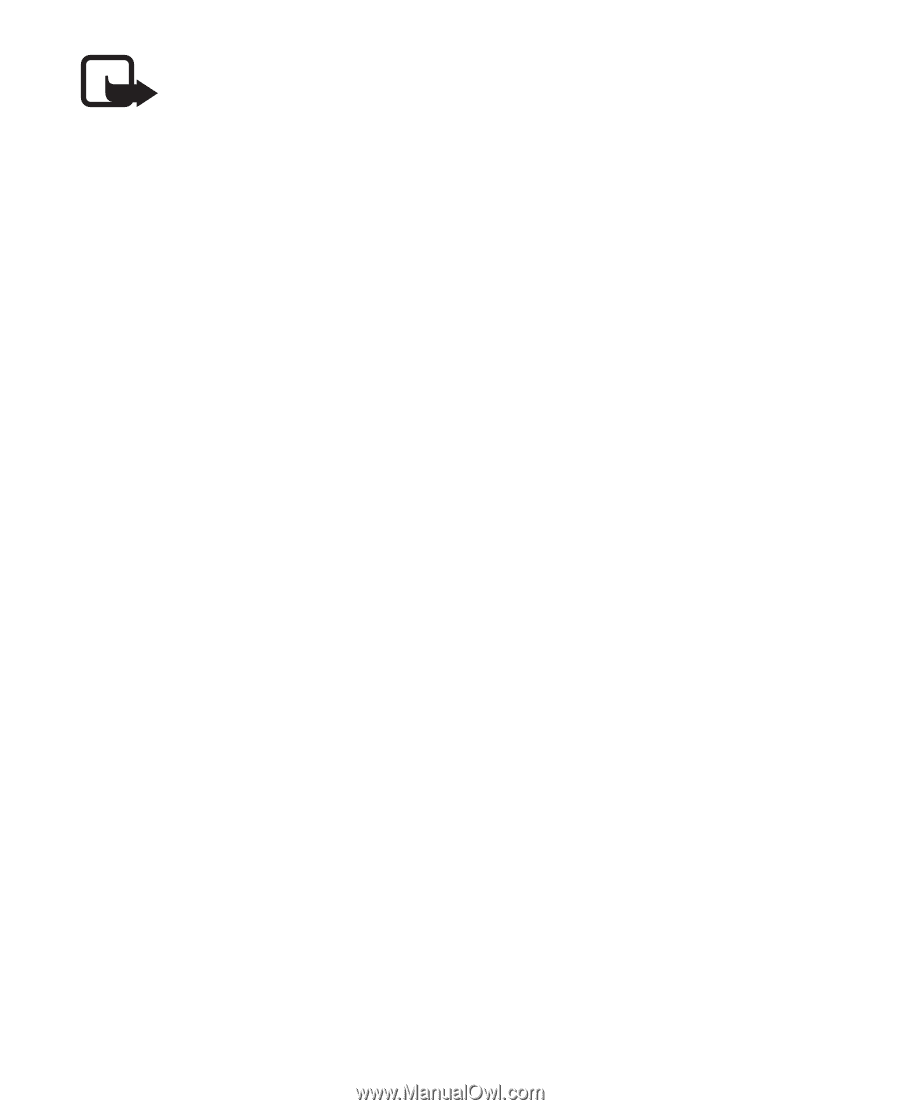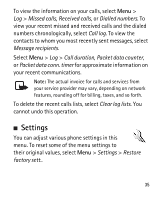Nokia 2630 User Guide - Page 30
Audio message, Messaging, Instant messages, Create message, Audio, message, Contacts
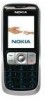 |
UPC - 758478015834
View all Nokia 2630 manuals
Add to My Manuals
Save this manual to your list of manuals |
Page 30 highlights
Note: Depending on your IM service, you may not have access to all of the features described in this guide, and some icons and display texts may vary. To connect to the service, select Menu > Messaging > Instant messages. Select the desired connection setting and account, and enter the user ID and password. Audio message You can use MMS to create and send a voice message. MMS must be activated before you can use audio messages. Select Menu > Messaging > Create message > Audio message. The recorder opens. When you finish recording an audio message, enter the recipient's phone number in the To: field to send the message. To retrieve a phone number from Contacts, select Add > Contacts. To view the available options, select Options. When your phone receives audio messages, to open the message, select Play; or if more than one message is received, select Show > Play. To listen to the message later, select Exit. Select Options to see the available options. The audio message is played through the earpiece 30