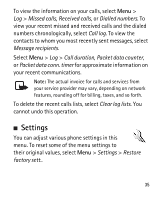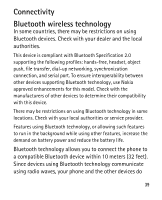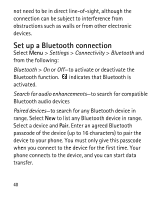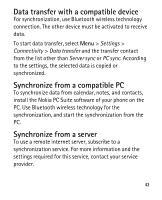Nokia 2630 User Guide - Page 38
Display settings, Time and date settings - update
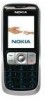 |
UPC - 758478015834
View all Nokia 2630 manuals
Add to My Manuals
Save this manual to your list of manuals |
Page 38 highlights
Select Menu > Settings > Phone > Language settings > Phone language to set the display language of your phone. Display settings To save battery power with the power saver, select Menu > Settings > Display > Power saver > On. A digital clock is displayed when no function of the phone is used for a certain period of time. To save battery power in the sleep mode, select Menu > Settings > Display > Sleep mode > On. The display turns off when no function of the phone is used for a certain period of time. Time and date settings Select Menu > Settings > Date and time. Select Date and time settings to set the date and time. Select Date and time format settings to set the formats for date and time. Select Auto-update of date & time (network service) to set the phone to update the time and date automatically according to the current time zone. 38