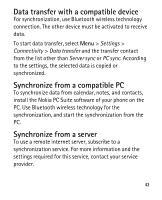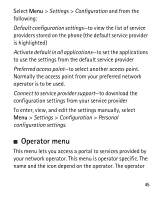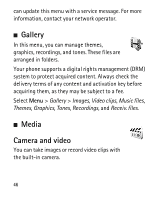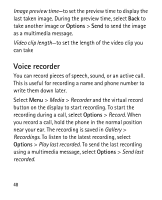Nokia 2630 User Guide - Page 48
Voice recorder, Image preview time, Video clip length, Media, Recorder, Gallery, Recordings
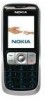 |
UPC - 758478015834
View all Nokia 2630 manuals
Add to My Manuals
Save this manual to your list of manuals |
Page 48 highlights
Image preview time-to set the preview time to display the last taken image. During the preview time, select Back to take another image or Options > Send to send the image as a multimedia message. Video clip length-to set the length of the video clip you can take Voice recorder You can record pieces of speech, sound, or an active call. This is useful for recording a name and phone number to write them down later. Select Menu > Media > Recorder and the virtual record button on the display to start recording. To start the recording during a call, select Options > Record. When you record a call, hold the phone in the normal position near your ear. The recording is saved in Gallery > Recordings. To listen to the latest recording, select Options > Play last recorded. To send the last recording using a multimedia message, select Options > Send last recorded. 48