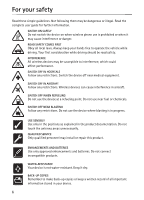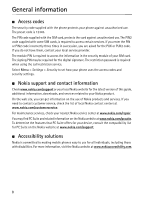Nokia 2660 User Manual - Page 5
Contents - battery
 |
View all Nokia 2660 manuals
Add to My Manuals
Save this manual to your list of manuals |
Page 5 highlights
Contents For your safety ...6 General information 8 Access codes ...8 Nokia support and contact information 8 Accessibility solutions ...8 1. Get started ...9 Install the SIM card and battery ...9 Charge the battery ...9 Normal operating position...10 2. Your phone 10 Keys and parts ...10 Wrist strap ...11 Switch the phone on or off ...11 Standby mode...11 Demo mode ...11 Keypad lock ...11 3. Call functions 12 Make a call ...12 Answer a call...12 1-touch dialing ...12 Loudspeaker...12 4. Write text...13 5. Menu functions 13 Messaging...13 Contacts ...16 Log ...16 Settings...17 Operator menu ...21 Gallery...21 Media ...21 Organizer...22 Applications...24 Web...24 SIM services ...26 4

4
Contents
For your safety
.....................................................................................................
6
General information
............................................................................................
8
Access codes
................................................................................................................................................
8
Nokia support and contact information
..............................................................................................
8
Accessibility solutions
...............................................................................................................................
8
1.
Get started
.....................................................................................................
9
Install the SIM card and battery
............................................................................................................
9
Charge the battery
.....................................................................................................................................
9
Normal operating position
....................................................................................................................
10
2.
Your phone
...................................................................................................
10
Keys and parts
..........................................................................................................................................
10
Wrist strap
.................................................................................................................................................
11
Switch the phone on or off
..................................................................................................................
11
Standby mode
...........................................................................................................................................
11
Demo mode
...............................................................................................................................................
11
Keypad lock
...............................................................................................................................................
11
3.
Call functions
...............................................................................................
12
Make a call
................................................................................................................................................
12
Answer a call
.............................................................................................................................................
12
1-touch dialing
........................................................................................................................................
12
Loudspeaker
...............................................................................................................................................
12
4.
Write text
.....................................................................................................
13
5.
Menu functions
...........................................................................................
13
Messaging
..................................................................................................................................................
13
Contacts
.....................................................................................................................................................
16
Log
...............................................................................................................................................................
16
Settings
.......................................................................................................................................................
17
Operator menu
.........................................................................................................................................
21
Gallery
.........................................................................................................................................................
21
Media
..........................................................................................................................................................
21
Organizer
....................................................................................................................................................
22
Applications
...............................................................................................................................................
24
Web
..............................................................................................................................................................
24
SIM services
..............................................................................................................................................
26