Nokia 3230 User Guide - Page 39
Options during a call, Push to talk
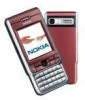 |
UPC - 194528763483
View all Nokia 3230 manuals
Add to My Manuals
Save this manual to your list of manuals |
Page 39 highlights
Options during a call Many of the options that you can use during a call are network services. Select Options during a call for some of the following options: Mute or Unmute, Answer, Reject, Swap, Hold or Unhold, Activate handset, Activate loudsp., or Activate handsfree (if a compatible Bluetooth headset is attached), End active call or End all calls, New call, Conference, and Transfer. Select: • Replace - to end an active call and replace it by answering the waiting call. • Send DTMF - to send DTMF tone strings, for example, a password. Enter the DTMF string or search for it in Contacts. To enter a wait character (w) or a pause character (p), press * repeatedly. Press OK to send the tone. Tip: You can add DTMF tones to the Phone number or DTMF fields in a contact card. ■ Push to talk Select Menu→Push to talk. Push to talk over cellular is a two-way radio service (network service) available over a GSM/GPRS cellular network. Push to talk provides direct voice communication connected with pressing the Push to talk key. You can use push to talk to have a conversation with one person or with a group of people having compatible devices. When your call is connected, the person or group you are calling does not have to answer the phone. Besides the GPRS counters, the phone registers only one-to-one calls in the recent calls lists in Log. The participants should confirm the reception of any communications where Copyright © 2005 Nokia. All rights reserved. 39















