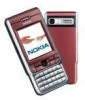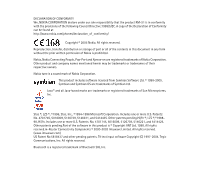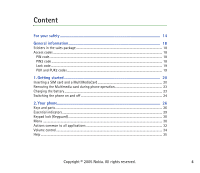7
Copyright © 2005 Nokia. All rights reserved
.
Presence logos folder
........................................................................................................................
73
Downloading files
.................................................................................................................................
73
Uploading images to an image server
.............................................................................................
74
Camera
.........................................................................................................................................................
74
Taking a picture or recording a video clip
.....................................................................................
75
Night mode
..........................................................................................................................................
76
Self timer
.............................................................................................................................................
76
Camera settings
.....................................................................................................................................
76
Viewing images
......................................................................................................................................
78
Zooming on a saved image
.............................................................................................................
79
Shortcuts during zooming
...............................................................................................................
79
Visual Radio
................................................................................................................................................
79
Turning on the radio
.............................................................................................................................
81
Tuning and saving a radio channel
..................................................................................................
82
Using the radio
......................................................................................................................................
82
Using the channel list
..........................................................................................................................
83
Channel setup
.....................................................................................................................................
84
View Visual Content
.............................................................................................................................
85
Visual Radio settings
............................................................................................................................
86
Channel Directory
.................................................................................................................................
86
Access to
Channel Directory through Visual Radio button
..................................................
87
Access to
Channel Directory through options List
.................................................................
87
RealPlayer™
................................................................................................................................................
88
Playing media files
................................................................................................................................
89
Shortcuts during play
.......................................................................................................................
90
Changing the settings
..........................................................................................................................
90
Movie Director
...........................................................................................................................................
91
Settings
....................................................................................................................................................
93