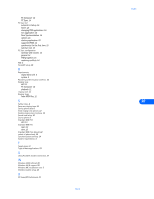Nokia 3360 User Guide - Page 32
New Synchronization, PC Composer
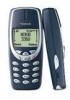 |
UPC - 844602105455
View all Nokia 3360 manuals
Add to My Manuals
Save this manual to your list of manuals |
Page 32 highlights
PC Composer 10 PC Sync 14 PC Sync 14 automatic startup 16 basics 15 changing PIM applications 16 exit application 15 New Synchronization 16 options 16 starting application 15 supported PIMs 14 synchronize for the first time 15 task bar icon 15 PC Sync configuration calendar and conacts 14 general 14 PIM properties 15 resolving conflicts 14 PIM 4 PocketPC setup 26 R Requirements digital data calls 3 system 3 Resolving synchronization conflicts 14 Ringing tone edit 11 PC Composer 10 playback 11 ringing tone 11 Ringing tones from MIDI files 12 S Safety notes 4 Save new ringing tone 11 Saving phone data 8 Send ringing tone options 12 Sending ringing tone to phone 12 Sound card setup 10 Source phone 8 Standard MIDI File edit 13 Standard MIDI file open 12 save 13 Standard MIDI files (about) 12 subset of phone book 16 Synchronization conflicts 14 System requirements 3 T Target phone 8 Types of data applications 23 U Using PocketPC modem connection 27 W Windows 2000 Infrared 20 Windows 95 IR support 20 Windows ME installation note 5 Wireless modem setup 19 X XP Home/XP Professional 21 [ 30 ] Index 10